Alexa Smart Home: A StepbyStep Guide to Connecting LED Lights for VoiceControlled Illumination

Alexa Smart Home has revolutionized the way we interact with our home appliances. With voice-activated control, you can now play music, order groceries, and even control the lighting in your home. If you’re looking to add some smart lighting to your home, you may be wondering where to start. Fortunately, connecting LED lights to Alexa is a straightforward process that can be done in just a few simple steps. In this step-by-step guide, we’ll walk you through the process of connecting your LED lights to Alexa for voice-controlled illumination. We’ll cover everything from setting up your Alexa device and downloading the necessary apps to connecting your LED lights and creating custom routines. Whether you’re a tech-savvy homeowner or a beginner in the world of smart home automation, this guide will provide you with all the information you need to get started with Alexa Smart Home and LED lighting.
Alexa Smart Home is an innovative technology that allows you to control your home appliances, lighting, and other devices using voice commands via Amazon’s Alexa voice assistant. With Alexa Smart Home, you can easily connect and control smart LED lights, thermostats, security cameras, and other devices, making your home more comfortable, secure, and energy-efficient. Some of the benefits of using Alexa Smart Home include convenience, flexibility, and accessibility. You can control your devices from anywhere in the house, set schedules and routines, and even integrate with other smart home systems for added functionality. Overall, Alexa Smart Home is a game-changer in home automation, making it easier than ever to manage your home and simplify your life.
Connecting LED lights to an Alexa Smart Home system provides a seamless and convenient way to control the illumination of your home. With just a simple voice command, you can turn off or on the lights, set the brightness, or even change the color of your LED bulbs. This technology allows you to create the perfect ambiance for any occasion, whether you want a warm and cozy atmosphere for a movie night or a bright and energizing light for a workout session. With Alexa Smart Home and LED lights, you can easily customize your home’s lighting to suit your needs and preferences, making your daily routine more comfortable and enjoyable.
Determine Compatibility

When setting up your smart home with Alexa, it is essential to determine compatibility between the LED lights and the Alexa device. Not all LED lights are compatible with Alexa, so it is crucial to research and purchase the correct ones. One way to ensure compatibility is to look for LED lights that are labeled as \Alexa compatible\ or \works with Alexa.\ These LED lights have built-in technology that allows them to connect and communicate with Alexa without any additional devices or hubs. It is also important to check the LED light’s connectivity protocol. Alexa works with a variety of protocols, including Zigbee, Z-wave, and Wi-Fi, so it is essential to make sure the LED lights you choose support one of these protocols. Once you have determined compatibility, setting up your LED lights with Alexa is a straightforward process. Start by downloading the Alexa app and enabling the Alexa Skill for your LED lights. Next, connect the LED lights to your Wi-Fi network and ensure they are in pairing mode. Then, open the Alexa app and select \Add a Device.\ Alexa will automatically scan for any compatible devices on your network, including your LED lights. Once your LED lights are discovered, you can assign them to a room and control them with voice commands or through the Alexa app. With just a few simple steps, you can have voice-controlled illumination in your home.
Determining if LED lights are compatible with Alexa Smart Home is relatively straightforward. Firstly, ensure that your LED lights are compatible with Alexa by checking the packaging or consulting the manufacturer’s website. Next, download the Alexa app on your smartphone or tablet and create an account. Then, connect your LED lights to a compatible smart hub or bridge, such as the Philips Hue Bridge or the SmartThings Hub. Finally, enable the skill for your smart hub or bridge in the Alexa app and discover your devices. Once your LED lights have been discovered, you can control them with your voice using Alexa commands. It’s important to note that not all LED lights are compatible with Alexa, so it’s essential to do your research before investing in any smart home devices.
When it comes to selecting the right LED lights for voice-controlled illumination, there are a few factors to consider. First and foremost, ensure that the LED lights are compatible with your voice assistant device, such as Alexa. This will allow you to control the lights with simple voice commands. Additionally, consider the brightness and color temperature of the LED lights to ensure they meet your lighting needs. Some LED lights also offer customizable color options, which can be a fun way to add personality to your home. Lastly, consider the size and placement of the LED lights. Will you need a single bulb or a multi-bulb fixture? Will the lights be used indoors or outdoors? By considering these factors, you can select the right LED lights for a seamless voice-controlled illumination experience.
Set Up Alexa Smart Home

Setting up Alexa Smart Home is an easy process that requires a few simple steps. The first step is to ensure that your Alexa device is connected to your Wi-Fi network. You will also need to download the Alexa app on your smartphone or tablet. Once you have done this, you can start setting up your smart home devices. In this case, we will be connecting LED lights for voice-controlled illumination. The next step is to ensure that your LED lights are compatible with Alexa. Most LED lights are compatible with Alexa, but it is always best to check the manufacturer’s website to ensure compatibility. Once you have confirmed compatibility, you need to connect your LED lights to a smart home hub. This can be done using a smart home hub like Philips Hue. Once you have connected your LED lights to the hub, you can then add them to your Alexa app. This will allow you to control your LED lights using your voice through your Alexa device. With this simple setup, you can easily create a smart home that is voice-controlled and easy to use.
Setting up Alexa Smart Home for voice-controlled illumination is a straightforward process. First, ensure that you have compatible LED lights and an Amazon Alexa device. Connect the LED lights to a smart hub, such as the Philips Hue Bridge or the Samsung SmartThings Hub, and follow the manufacturer’s instructions to set up the hub. Then, enable the Alexa skill for the hub and link it to your Amazon account. After that, use the Alexa app to discover and add the lights to your smart home network. Finally, assign the lights to rooms and give them descriptive names, so you can easily control them with voice commands. With just a few easy steps, you can enjoy the convenience of voice-controlled illumination in your home.
To connect Alexa to the internet and download the Alexa app, you must first ensure that your Alexa device is plugged in and turned on. Then, connect your device to a Wi-Fi network by going to the \Settings\ menu and selecting \Wi-Fi.\ From there, select the network you would like to connect to and enter the password if prompted. Once connected, download the Alexa app on your smartphone or tablet by searching for \Amazon Alexa\ in your device’s app store. Open the app and sign in with your Amazon account information. Once signed in, the app will guide you through the setup process and allow you to customize your Alexa device’s settings and preferences. With these simple steps, you can easily connect Alexa to the internet and start using voice commands to control your LED lights.
Connect LED Lights to Alexa Smart Home

Connecting LED lights to your Alexa smart home is an effortless process that can transform your home lighting experience. With the convenience of voice-controlled illumination, you can easily adjust the brightness, color, and even switch on or off your lights with just a single command. Alexa’s smart home technology allows you to connect and control your LED lights without the need for any additional hardware or complicated wiring. All you need is an Alexa-enabled device and compatible LED lights, and you’re ready to get started. To connect your LED lights to Alexa, you need to first ensure that your LED lights are compatible with Alexa. You can easily check this by looking for the \Works with Alexa\ label on the packaging or checking the manufacturer’s website for compatibility information. Once you have verified compatibility, you can set up your LED lights in the Alexa app. This involves enabling the skill for your LED light brand and linking your Alexa account to the LED light app. Once done, you can control your LED lights using voice commands such as \Alexa, turn on the living room lights\ or \Alexa, set the bedroom lights to blue.\ With Alexa’s smart home technology, you can effortlessly create the perfect ambiance for any occasion, whether it’s a movie night or a romantic dinner at home.
Transforming your home into a smart home with Alexa can be a game-changer, and connecting LED lights to Alexa is a straightforward process that can add to the convenience and ambiance of your space. To start, you will need to ensure that your LED lights are compatible with Alexa, and then connect them to a smart hub or a bridge that is compatible with Alexa. Once the lights are connected to the hub, you can then use the Alexa app to discover and enable the device, after which you will be able to control your LED lights with voice commands addressed to Alexa. With this simple guide, you can enjoy hands-free control of your LED lights and enhance the aesthetic appeal of your home with ease.
Enabling the LED light skill in the Alexa app is a simple process that can be completed in just a few steps. First, open the Alexa app and navigate to the Skills & Games section. Search for the LED light skill and select it from the results. Next, click on the Enable Skill button and follow the prompts to link your LED light device to your Alexa account. Once the skill is enabled, you can use your voice to control your LED lights. Simply say \Alexa, turn on the lights\ or \Alexa, dim the lights\ to adjust the lighting in your home. With the LED light skill, you can enjoy voice-controlled illumination that makes your life easier and more convenient.
One of the most common issues encountered when setting up Alexa to control your LED lights is a connectivity problem. This can be caused by a variety of factors, such as poor Wi-Fi signal strength, incorrect device pairing, or outdated firmware. To troubleshoot this issue, start by checking your internet connection and ensuring that your Alexa device and LED lights are properly paired. If the problem persists, try resetting your devices and updating their firmware. Additionally, it’s important to ensure that your devices are within range of each other and that there are no physical obstructions blocking the signal. By following these tips, you can quickly and easily solve any connectivity issues and enjoy the convenience of voice-controlled illumination in your home.
Control LED Lights with Your Voice
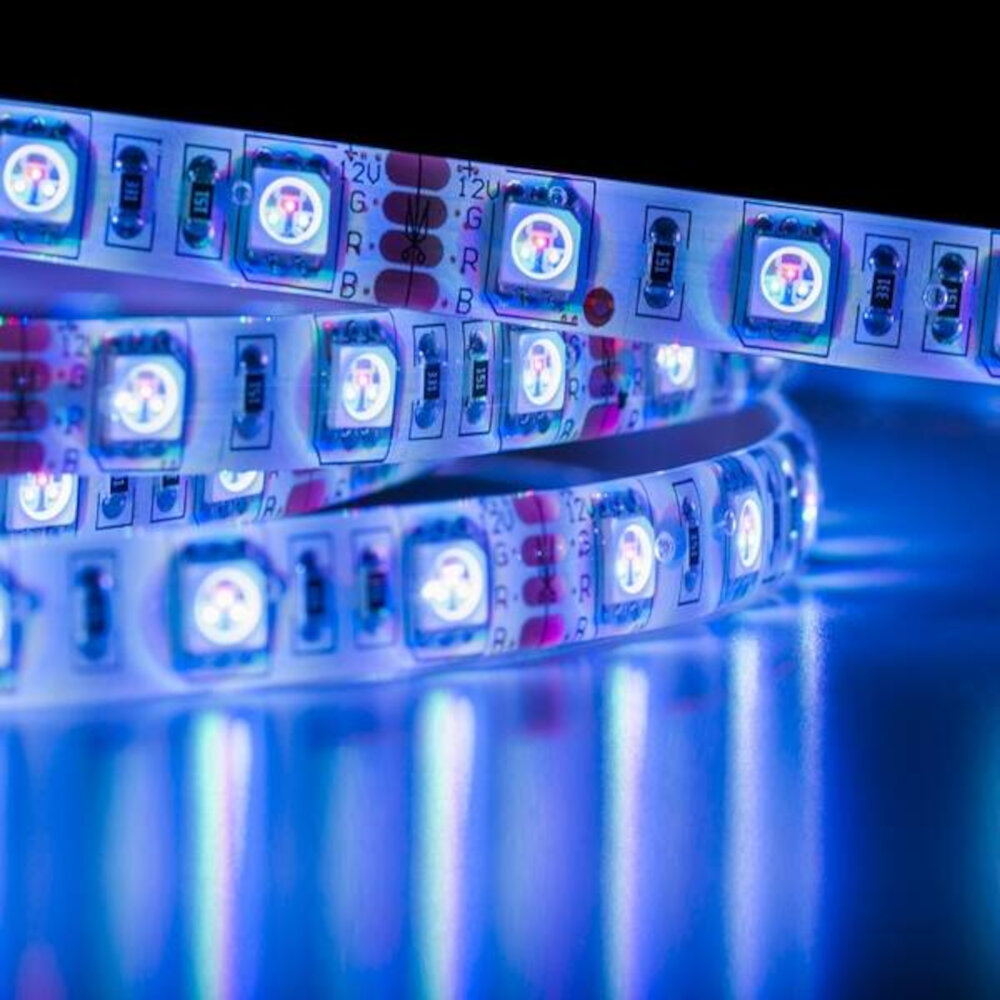
In today’s world, technology is moving at a breakneck pace, and we are witnessing a significant transformation in the way we interact with our surroundings. In this regard, voice-controlled illumination is a new trend that is slowly gaining popularity. With the help of Amazon’s voice assistant, Alexa, people can now control LED lights with their voice. This technology is not only convenient but also energy-efficient, making it an excellent choice for modern homes. All you need is an Amazon Echo device, LED lights, and a compatible smart hub to get started. With this setup, you can control the lights in your home by simply speaking to Alexa. This is a great way to add a touch of modernity to your home while making your life easier. One of the significant advantages of voice-controlled illumination is that it allows you to control your lights from anywhere. This means that you can turn your lights on or off even when you are away from home. This is especially useful when you are on vacation or when you forget to turn off the lights before leaving the house. Additionally, voice-controlled illumination is an excellent way to create ambiance in your home. You can use Alexa to dim the lights, change their color, or even set a specific mood. This is a great way to enhance the atmosphere of your home and make it more inviting. Overall, voice-controlled illumination is a fantastic technology that has the potential to revolutionize the way we interact with our homes.
Controlling LED lights with your voice through Alexa Smart Home has never been easier. First, ensure that the LED light bulb is compatible with Alexa by checking the manufacturer’s specifications. Download the Alexa app and enable the Smart Home Skill for your LED light brand. Once the Skill is enabled, add the device to your Alexa account and give it a unique name for easy identification. Connect the LED light to a compatible smart hub, and you’re ready to go! With Alexa, you can turn the lights on/off, dim them, or change their color all by voice command. Say \Alexa, turn on/off the [LED light name]\ or \Alexa, dim/brighten the [LED light name] to [desired level].\ The convenience of voice-controlled illumination through Alexa Smart Home is simply impressive.
Creating custom voice commands for LED lights can be a fun and convenient way to control your home’s lighting with your voice. To get started, it’s important to choose clear and concise phrases that are easy to remember and pronounce. You can use a variety of words, such as \turn on,\ \activate,\ or \light up,\ followed by the name of the specific light or group of lights you want to control. It’s also a good idea to experiment with different phrasing to find what works best for you. Additionally, you can use Alexa routines to set up more complex commands and automate your lighting based on time of day or other triggers. By following these tips, you can create a personalized and convenient voice-controlled lighting system for your home.
Connecting LED lights to Alexa Smart Home has numerous benefits. Firstly, it allows you to control your home lighting with your voice, making it more convenient and hands-free. You can easily turn on/off, dim or change the color of your lights without having to physically press a button. Secondly, it is energy-efficient as you can schedule your lights to turn off when not in use or when you are away, saving you money on your electricity bill. Thirdly, it enhances the ambiance of your home by allowing you to create different moods and settings with your lighting. Finally, it adds an extra layer of security to your home as you can turn your lights on remotely, giving the impression that someone is home even when you are away. Overall, connecting LED lights to Alexa Smart Home is a simple and effective way to make your home smarter and more convenient.
In conclusion, voice-controlled illumination is a convenient and practical addition to any smart home. It allows you to easily control the lighting in your home with just your voice, making it a great way to simplify your daily routine. However, it is important to choose the right LED lights and smart hub to ensure compatibility and optimal performance. Additionally, it is crucial to set up your devices properly and secure your network to prevent any potential security risks. With these considerations in mind, integrating voice-controlled illumination into your home can greatly enhance your living experience and provide a more comfortable and enjoyable environment.
Conclusion

In conclusion, the Alexa Smart Home system provides an easy and convenient way to control your LED lights through voice commands. By following the step-by-step guide, users can quickly connect their lights and enjoy the benefits of voice-controlled illumination. This technology not only enhances the overall ambiance of your home, but it also promotes energy efficiency and saves on electricity bills. With the growing popularity of smart home devices, the Alexa Smart Home system is an excellent addition to any household looking for a modern and innovative way to manage their lighting. Overall, the future of home automation looks promising, and the Alexa Smart Home system is just the beginning of what’s to come.




