LED Light Remote Not Working? Here’s How to Fix it in Minutes
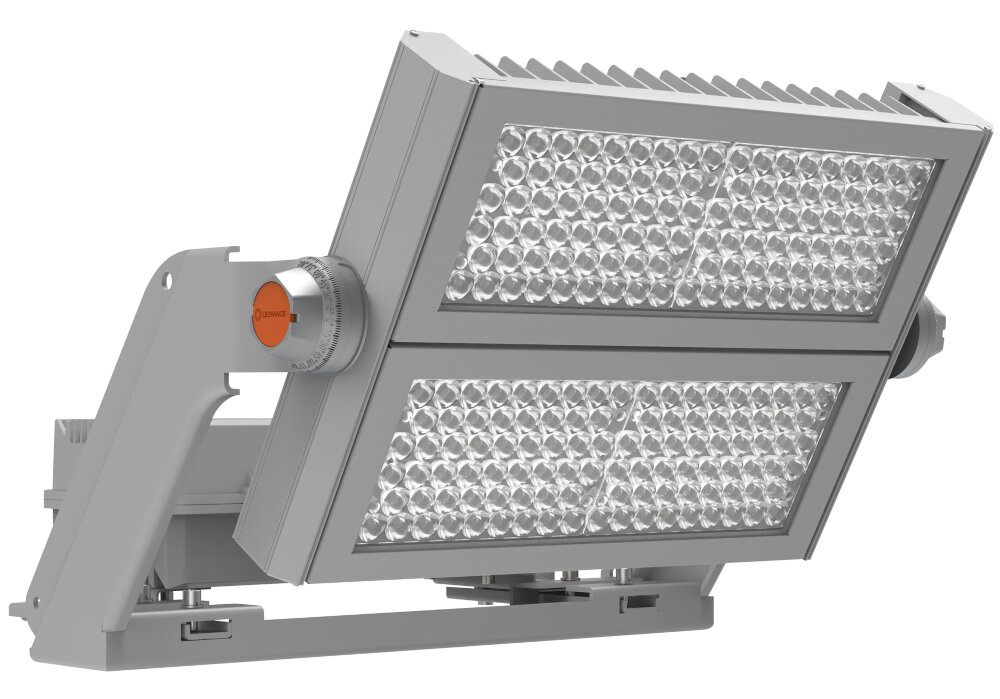
LED lights have become increasingly popular over the years for their energy efficiency, long lifespan, and versatility. However, just like any other electronic device, LED lights can sometimes experience technical issues. One common problem that LED light users encounter is a malfunctioning remote. A remote control allows you to turn on or off, dim, or change the color of your LED lights with ease. When the remote stops working, it can be frustrating, especially if you don’t know how to fix it. Fortunately, fixing a malfunctioning LED light remote is not as difficult as you might think. In this article, we will guide you through the steps to troubleshoot and fix your LED light remote in minutes. Whether you are a DIY enthusiast or someone who doesn’t have much experience with electronics, you will find our tips and tricks easy to follow. By the end of this article, you will be able to get your LED light remote working again and enjoy the full benefits of your LED lights.
LED lights have become increasingly popular due to their energy efficiency and longevity. However, encountering issues with the remote control can be frustrating. If your LED light remote is not working, there are several potential causes. The first step is to check the batteries in the remote and ensure they are fully charged. If the batteries are fine, the issue may be with the remote’s infrared transmitter. In this case, you can try resetting the remote or replacing it altogether. Another potential issue could be with the LED light’s receiver, which may need to be reset or replaced. By troubleshooting these common issues, you can quickly and easily get your LED light remote working again.
Fixing the problem of a non-working LED light remote is crucial for the smooth functioning of your lighting system. It not only saves you from the hassle of manually turning on/off the lights but also helps you prevent any further damage to your remote or the lighting fixtures. Ignoring this issue might result in a complete breakdown of the remote or even the lighting system, leading to costly repairs or replacements. Moreover, fixing the problem promptly ensures that you can continue to enjoy the convenience and comfort of remotely controlling your LED lights without any interruptions. Therefore, it is essential to address the issue as soon as possible to avoid any inconvenience and ensure the longevity of your lighting system.
Check the Batteries

When your LED light remote stops working, there could be a number of reasons for it. One of the most common causes of malfunctioning remotes is dead batteries. That’s why it’s important to check the batteries first when your remote is not working. Even if your remote appears to be working, it’s always a good idea to change the batteries periodically to prevent any future issues. To check the batteries, you should remove the battery cover from the back of the remote and take out the batteries. Check the batteries for any signs of damage such as corrosion or leakage. If there is any damage, replace the batteries with new ones immediately. If the batteries look fine, use a battery tester to determine if they have any charge left in them. If they don’t, replace the batteries with new ones. Checking the batteries is a quick and easy way to fix your LED light remote and get it working again in no time. In conclusion, checking the batteries is the first step in troubleshooting a malfunctioning LED light remote. It’s a simple task that can save you a lot of time and hassle. By checking the batteries regularly and replacing them when needed, you can ensure that your LED light remote continues to function properly. So, if you’re experiencing issues with your remote, don’t forget to check the batteries before trying any other fixes.
If your LED light remote is not working, one of the first things you should check is the batteries. To do this, you’ll need to remove the battery cover on the back of the remote and take out the old batteries. Inspect the batteries for any signs of leakage or damage and replace them with fresh ones if necessary. Make sure the new batteries are inserted correctly, with the positive and negative terminals aligned properly. Once the new batteries are in place, replace the battery cover and try using the remote again. If the batteries were the problem, your LED light should now respond to the remote’s commands.
If you’re having trouble with your LED light remote not working, it may be time to replace the batteries. The first step is to remove the battery cover from the back of the remote. This can usually be done by sliding the cover off or pressing a button to release it. Once the cover is off, take out the old batteries and dispose of them properly. Next, insert the new batteries into the remote, making sure they are facing the correct direction. Finally, replace the battery cover and test the remote to see if it is working properly. If the problem persists, there may be an issue with the remote itself or the LED light system, and further troubleshooting may be necessary.
Check the Remote

One of the most common issues that people face with their LED lights is the remote control not working. This can be frustrating, especially if you have just set up your new lights and can’t seem to get them to work properly. However, before you start to panic, the first thing you should do is check the remote. Sometimes, the problem can be as simple as the batteries being dead or the remote not being pointed in the right direction. So, make sure you check the batteries and try pointing the remote directly at the lights to see if this resolves the issue. If checking the batteries and the direction of the remote doesn’t work, it could be a problem with the connection between the remote and the lights. In this case, you may need to reset the connection. To do this, turn off the power to the lights and unplug them. Wait a few minutes before plugging them back in and turning the power on again. Then, try using the remote to see if it works. If this doesn’t work, you may need to refer to the user manual or contact the manufacturer for further assistance. By checking the remote first, you can quickly and easily rule out any simple issues and get your LED lights working again in no time.
If your LED light remote is not working, there are a few steps you can take to check if the remote is the issue. Firstly, ensure that the batteries in the remote are not dead and have enough charge. Secondly, make sure that there is nothing obstructing the remote’s signal from reaching the LED light. Thirdly, check if the LED light is in working condition and connected properly to the power source. Finally, try resetting the remote by pressing and holding the reset button for a few seconds. By following these steps, you can quickly identify if the remote is the issue and take appropriate measures to fix it.
If your LED light remote is not working, there are a few steps you can take to fix it in minutes. First, check the batteries to make sure they are not dead or low on power. If the batteries are fine, try resetting the remote by removing the batteries and holding down the power button for about 10 seconds. Next, check the signal receiver on the LED light to make sure it is not obstructed or dirty. If it is, clean it gently with a soft cloth. If none of these steps work, try replacing the remote altogether. By following these simple steps, you can easily fix your LED light remote and get back to enjoying your favorite lighting settings.
Check the LED Lights

When it comes to fixing LED light remote problems, one of the first things to check is the LED lights themselves. Oftentimes, the issue can be traced back to a problem with the lights rather than the remote. Start by checking the power source to make sure it’s connected and functioning properly. If the power source is fine, then it’s time to check the LEDs themselves. Look for any loose connections or damaged wires that could be preventing the lights from turning on. If you find any issues, try fixing them and then test the remote again to see if it’s working. Another thing to keep in mind when checking LED lights is to make sure they are compatible with the remote. Not all LED lights are designed to work with every remote, so it’s important to check the specifications to ensure compatibility. If the lights and remote are not compatible, then you may need to purchase a different remote that is designed to work with your specific LED lights. By taking the time to check the LED lights and ensure compatibility with the remote, you can quickly and easily fix any issues and get your lights working properly again.
If your LED lights are not working properly and you suspect that the remote control is the problem, there are several steps you can take to check the LED lights. First, make sure that the LED lights are properly plugged in and turned on. Next, check the battery level of the remote control and replace the batteries if necessary. If the remote control still does not work, try resetting the LED lights by turning them off and then back on again. You can also try resetting the remote control by removing the batteries and pressing all of the buttons on the remote control at the same time for five seconds. Finally, if none of these steps work, you may need to purchase a new remote control or contact the manufacturer for further assistance.
If your LED light remote is not working, there are several steps you can take to fix it in just a few minutes. First, check the batteries in the remote and replace them if necessary. If the batteries are fine, try resetting the remote by pressing and holding the power button for 10 seconds. If this doesn’t work, make sure the remote is pointed directly at the sensor on the LED light and that there are no obstructions blocking the signal. If none of these solutions work, try unplugging the LED light from the power source for a few minutes and then plugging it back in. If the problem persists, it may be a malfunction with the LED light itself and you may need to contact the manufacturer for assistance. With these simple steps, you can quickly fix your LED light remote and enjoy the benefits of your lighting system once again.
Reset the System

Resetting the system is a common solution to fix the problem of an LED light remote not working. It involves resetting the codes between the remote and the receiver, which can be done by following a series of simple steps. First, turn off the power to the LED light system by unplugging it from the outlet. Then, remove the batteries from the remote control and wait for at least 30 seconds before reinserting them. Next, press and hold the reset button on the receiver for approximately 5 seconds until the indicator light flashes. Finally, press any button on the remote control to re-establish the connection between the remote and the receiver. This process should reset the system and allow the remote control to function properly again. However, if resetting the system does not solve the issue, there may be other causes behind the problem. It is possible that the batteries in the remote control are dead or low, which can be resolved by replacing them. Another possibility is that the remote control or the receiver is defective and needs to be replaced. In some cases, interference from other devices or objects can also disrupt the signal between the remote and the receiver. Therefore, it is important to troubleshoot the problem thoroughly and explore all possible causes before resorting to replacing any components.
When you encounter problems with your LED light remote, one of the first troubleshooting steps is to reset the system. To do this, start by turning off the power supply for the LED lights. Locate the reset button on the remote and press it firmly for about five to ten seconds. If there is no reset button, you can take out the batteries from the remote and leave it without power for at least one minute. While the remote is off, make sure that the LED light’s power supply is still turned off. After a minute, re-insert the batteries and turn on the power supply for the LED lights. Test the remote by pressing its buttons and see if it’s working correctly. If it’s still not working, you may need to check the LED light’s wiring or replace the remote.
If you’re experiencing issues with your LED light remote not working, one of the potential solutions is to reset the system. To do this, you can start by unplugging the LED light strip from the power source and then plugging it back in after a few seconds. This should reset the system and allow the remote to work properly. Alternatively, you can try resetting the remote itself by removing the batteries and then reinserting them after a few seconds. If these steps don’t work, you may need to consult the manufacturer’s instructions or seek assistance from a professional. Regardless, resetting the system is a simple and effective way to troubleshoot issues with your LED light remote.
In the article \LED Light Remote Not Working? Here’s How to Fix it in Minutes,\ the author provides a step-by-step guide on how to troubleshoot and repair a malfunctioning LED light remote. The article outlines several potential causes for the issue, including dead batteries, faulty connections, and interference from other electronic devices. The author then provides practical solutions for each of these problems, such as replacing the batteries, resetting the remote, and using a signal booster. Overall, the article offers a comprehensive and easy-to-follow guide for anyone struggling with a non-functional LED light remote.
To avoid future problems with your LED light remote, there are a few tips that you can follow. Firstly, always ensure that the remote is kept in a safe place and not exposed to any kind of physical damage or extreme temperatures. Secondly, make sure that the batteries in the remote are replaced regularly and are not corroded. Thirdly, check that the LED light and remote are compatible and that the remote is programmed correctly. Additionally, avoid exposing the remote to any kind of moisture or water damage. Following these tips can help ensure that your LED light remote continues to work efficiently and effectively for years to come.
In conclusion, fixing an LED light remote that’s not working can be done in just a few minutes with some troubleshooting techniques. It is essential to check the batteries, reset the remote, and ensure that the light fixture is receiving power. If the problem persists, it may be necessary to replace the remote or the light fixture itself. However, with proper maintenance and care, LED lights and their remotes can provide long-lasting and energy-efficient lighting solutions for any home or business. Remember to always follow the manufacturer’s instructions and safety guidelines when handling electrical equipment.
Conclusion
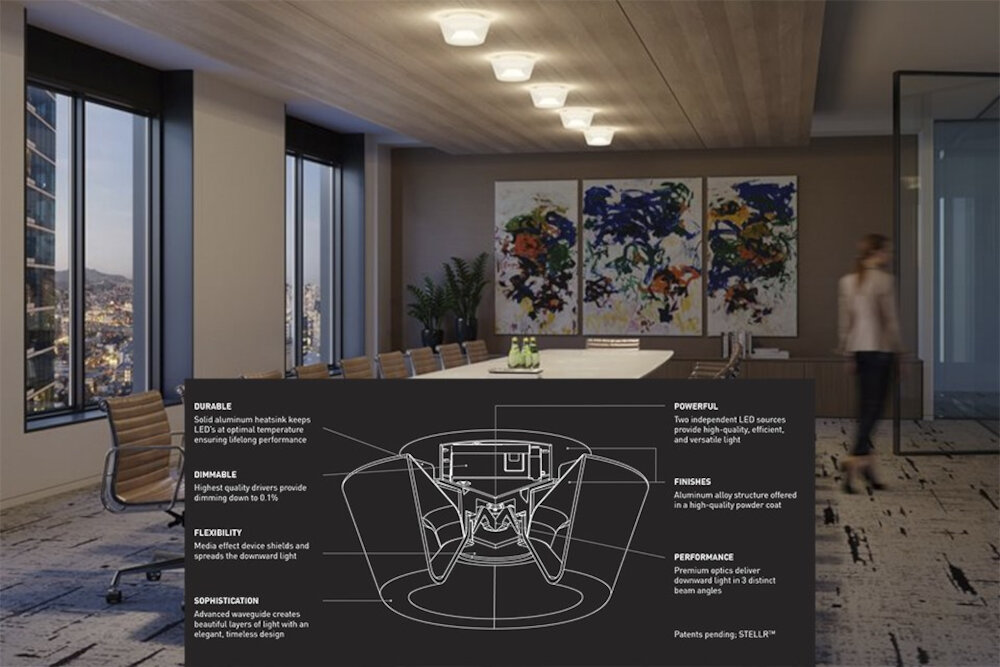
In conclusion, troubleshooting your LED light remote not working can be a simple and quick process. By following the steps outlined above, you can identify and fix common issues such as dead batteries, faulty connections, and signal interference. With a little patience and attention to detail, you can have your LED lights back up and running in no time. Remember to always refer to the manufacturer’s instructions and seek professional help if needed. Don’t let a malfunctioning remote dim your mood – take action and enjoy the full potential of your LED lights.




