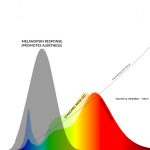LED Light Remote Not Working? Here’s What You Can Do

LED lights have become the go-to choice for many homeowners and businesses looking to save money and reduce their carbon footprint. They are energy-efficient, long-lasting, and offer a wide range of customization options. However, just like any other technology, LED lights can sometimes malfunction. One of the most common issues reported is the remote control not working. This can be frustrating, especially if you rely on the remote to adjust the brightness or color of your lights. Fortunately, there are several things you can do to troubleshoot the problem and get your LED light remote working again. Firstly, it’s important to understand how the remote control works. LED light remotes use infrared technology to communicate with the light fixture. If there is any obstruction between the remote and the light, the signal may not reach the fixture, and the remote won’t work. This can happen if there is something blocking the path between the remote and the fixture, such as furniture or other objects. Additionally, the remote may not work if the batteries are low, or if there is an issue with the remote’s circuitry. By understanding the common causes of LED light remote malfunctions, you can take the necessary steps to fix the issue and get your lights back to working order.
If you are experiencing issues with your LED light remote, it can be frustrating to navigate without proper illumination. The problem may stem from a variety of factors, including dead batteries or a malfunctioning remote. Alternatively, the issue could be with the LED lights themselves or their connectivity to the remote. Regardless of the problem’s root cause, there are several steps you can take to diagnose and resolve the issue. By following a few simple tips and tricks, you can get your LED light remote working again in no time.
It is crucial to address the issue of a non-functional LED light remote as it can cause inconvenience and frustration to the user. A malfunctioning remote can disrupt the lighting system’s efficiency, leading to wastage of energy and increased electricity bills. Moreover, ignoring the problem can also result in permanent damage to the remote, rendering it unusable. Timely resolution of the issue can prevent the need for costly repairs or replacements and ensure that the lighting system operates smoothly. Therefore, it is imperative to take the necessary steps to troubleshoot and fix the issue promptly, ensuring optimal performance and longevity of the LED lighting system.
Check the Batteries

One of the most common issues with LED lights is that the remote control stops working. If you’re experiencing this problem, the first thing you should do is check the batteries. Many times, the remote control simply needs new batteries to function properly. Try replacing the batteries with fresh ones and see if that solves the problem. Be sure to check the battery compartment to make sure there is no corrosion or damage to the contacts. If there is, clean the contacts with a cotton swab dipped in vinegar or lemon juice. If replacing the batteries doesn’t solve the issue, there may be a problem with the remote control itself. Try resetting the remote control by removing the batteries and pressing all the buttons on the remote control for 10 seconds. Then, replace the batteries and try using the remote control again. If this still doesn’t work, you may need to purchase a new remote control or contact the manufacturer for assistance. Remember that checking the batteries is an essential step in troubleshooting your LED light remote control, so always start there before moving onto more complicated solutions.
If your LED light remote is not working, it could be due to dead batteries. The first step to check the batteries is to remove them from the remote and inspect them for any signs of leakage or corrosion. If they look fine, use a battery tester or a multimeter to check their voltage level. If the voltage is low, replace the batteries with new ones of the same type and brand. It’s important to note that some remotes may require special batteries, so make sure to check the user manual for specific instructions. Once you have replaced the batteries, make sure to reinsert them correctly and test the remote to see if it’s working again.
If your LED light remote is not working properly, the first thing you should check is the batteries. To replace them, locate the battery compartment on the back of the remote and open it with a screwdriver or by sliding the cover off. Remove the old batteries and dispose of them properly. Then, insert new batteries of the same type and size, making sure to align the positive and negative ends correctly. Close the battery compartment and test the remote to ensure it is now functioning properly. If the remote still doesn’t work, there may be other issues with the LED light or the remote itself that require further troubleshooting.
Check the Connection

When an LED light remote stops working, the first thing you should do is check the connection. Often, the problem is not with the remote itself but with the connection between the remote and the LED light fixture. Check that the batteries in the remote are fresh and properly inserted. If the batteries are good, try resetting the remote by removing the batteries for a few minutes and then reinserting them. If the remote still isn’t working, check the connection between the remote and the LED light fixture. Make sure that the remote and the fixture are properly paired and that there are no obstructions blocking the signal between them. If the connection is still not working, it may be necessary to replace the remote or the LED light fixture. It’s important to remember that LED lights are sensitive to electromagnetic interference, which can cause them to malfunction. If you have other electronic devices in the same room as your LED light fixtures, they may be interfering with the signal between the remote and the fixture. Try moving other devices away from the LED lights to see if that solves the problem. If the problem persists, it may be necessary to install a signal booster or a filter to reduce interference. In addition, if you have multiple LED light fixtures in the same room, each one may require its own remote control. Make sure that each remote is paired with the correct fixture to avoid confusion and ensure that all of your LED lights are working properly.
If you’re experiencing issues with your LED light remote, the first step is to check the connection between the remote and the light. Start by ensuring that the remote is within range of the light. If the distance is too far, the remote signal may not be reaching the light. Next, check the batteries in the remote to ensure they have enough power. If the batteries are low, replace them with fresh ones. If the remote still isn’t working, try resetting the connection between the remote and the light. This can usually be done by turning off the light switch for a few seconds and then turning it back on. If none of these steps work, there may be a problem with either the remote or the light itself, and it may be time to seek professional assistance.
When facing connection issues with your LED light remote, there are several troubleshooting steps you can take to resolve the problem. Firstly, check the batteries in the remote to ensure they are fully charged and correctly inserted. Next, ensure that the LED light and remote are within range and that there are no obstructions blocking the signal. If the issue persists, try resetting the remote and the LED light by turning them both off and on again. You can also try re-syncing the remote with the LED light by following the manufacturer’s instructions. If none of these steps work, it may be a hardware issue, and you should contact the manufacturer for further assistance.
Reset the Remote

If you’re facing issues with your LED light remote, the first thing you can try is resetting it. Resetting the remote is a simple process that can help resolve many common problems. To reset the remote, start by removing the batteries from the back. Next, press and hold any button on the remote for at least five seconds. This will discharge any residual power left in the remote. After that, insert the batteries back in, making sure they are properly placed, and try using the remote again. If the problem persists, you may need to replace the batteries. Resetting the remote can also help if it has become unresponsive or if the LED lights are not responding to the commands. Sometimes, the remote can get stuck on a particular setting or mode, and resetting it can help resolve the issue. Additionally, if you have multiple LED lights and remotes, resetting the remote can help sync them together if they have become out of sync. Resetting the remote is often the first step in troubleshooting any issues you may be facing with your LED lights, and it can save you time and money in the long run.
If your LED light remote is not working, you may need to reset it. The steps to reset the remote control may vary depending on the model and brand of the device. However, a common way to reset the remote control is to remove the batteries and press all the buttons at least once. This will discharge any remaining power in the remote control and reset it to its default settings. Once you have done this, replace the batteries and test the remote control to see if it is working. If the issue persists, check the user manual or contact customer support for further assistance.
If you’re experiencing trouble with your LED light remote not working, it may be necessary to reprogram it. The first step is to check the batteries and make sure they are brand new and inserted correctly. Next, locate the reset button on the remote and press it with a small pointed object. Hold the button down for a few seconds until the light on the remote blinks. Then, press the button on the receiver that the remote is paired with. This will reset the connection between the two devices. It’s important to note that the specific steps for reprogramming may vary depending on the brand and model of your LED light remote. Consult the user manual or contact the manufacturer for assistance if needed.
Contact the Manufacturer

If you have tried all the troubleshooting steps and the LED light remote is still not working, it is time to contact the manufacturer. The manufacturer is the best source of information and support for your LED light remote. They will be able to provide you with specific instructions for your particular model and may be able to offer a solution that you have not tried yet. It is important to have your model number and any other relevant information ready when you contact the manufacturer. This will help them to quickly identify the issue and provide you with the best solution possible. Don’t hesitate to reach out to the manufacturer, as they are there to help you and ensure that you are satisfied with your product. When contacting the manufacturer, be prepared to describe the issue in detail. Explain what troubleshooting steps you have already taken and provide any error messages or codes that may have appeared. The more information you can provide, the better equipped the manufacturer will be to help you. They may ask you to perform additional troubleshooting steps or may offer to replace the remote if it is still under warranty. Remember to be patient and polite when speaking with the manufacturer. They are there to assist you and want to resolve the issue as quickly and efficiently as possible. Contacting the manufacturer is the final step in troubleshooting your LED light remote, and it is the best way to ensure that you get the help you need to get it working again.
If you’re experiencing problems with your LED light remote, the first step is to contact the manufacturer for support. This can typically be done either by phone or email. Before reaching out, make sure you have all relevant information handy, including the make and model of the LED light, as well as any specific details about the issue you’re facing. Additionally, it’s important to be patient and persistent in your communication with the manufacturer. They may need to troubleshoot the problem remotely, or they may need to send a technician to your location to address the issue in person. Whatever the case may be, remain calm and professional in your interactions, and keep in mind that the ultimate goal is to get your LED light remote working properly again.
If you’re experiencing problems with your LED light remote, there are a few things you can try before considering a replacement. However, if you’ve exhausted all troubleshooting options and the remote still isn’t working, it may be time to consider getting a new one. It’s important to note that not all remotes are interchangeable, so be sure to check the compatibility of any replacement remotes with your LED light system before making a purchase. Additionally, if your LED light system is still under warranty, it’s worth checking with the manufacturer to see if they can provide a replacement remote free of charge. Ultimately, if nothing else works, investing in a new remote may be the most efficient solution to get your LED lights working again.
The article \LED Light Remote Not Working Here’s What You Can Do\ provides a comprehensive guide on troubleshooting an LED light remote control that has stopped working. It suggests various solutions, such as checking the batteries, ensuring that the remote control is pointing towards the receiver, and resetting the remote control. The article also highlights the importance of reading the user manual and contacting the manufacturer for further assistance if the problem persists. Overall, the article offers useful tips and advice for individuals who are experiencing issues with their LED light remote controls.
To maintain a functioning LED light remote control, there are a few final tips that can prove helpful. Firstly, ensure that the remote control is always in a dry environment and away from any sources of moisture. Secondly, try not to drop the remote control or expose it to any physical damage. Thirdly, replace the batteries regularly to ensure that the remote control is always powered up. Additionally, it is important to clean the remote control periodically by wiping it with a dry cloth to remove any dirt or dust that may have accumulated on it. Finally, if the remote control stops working despite all these efforts, it may be time to consider purchasing a new one.
Conclusion

In conclusion, LED light remote not working can be a frustrating issue, but there are several steps that can be taken to troubleshoot and fix the problem. From checking the batteries and ensuring the remote is in range, to resetting the remote or the lights themselves, there are a variety of potential solutions to try. Additionally, if none of these steps work, it may be necessary to contact the manufacturer or seek out professional assistance. With a bit of patience and persistence, however, it is often possible to resolve issues with LED light remotes and get your lighting system back up and running smoothly.