Quick and Easy Guide: Removing LED Disk Light in 5 Simple Steps
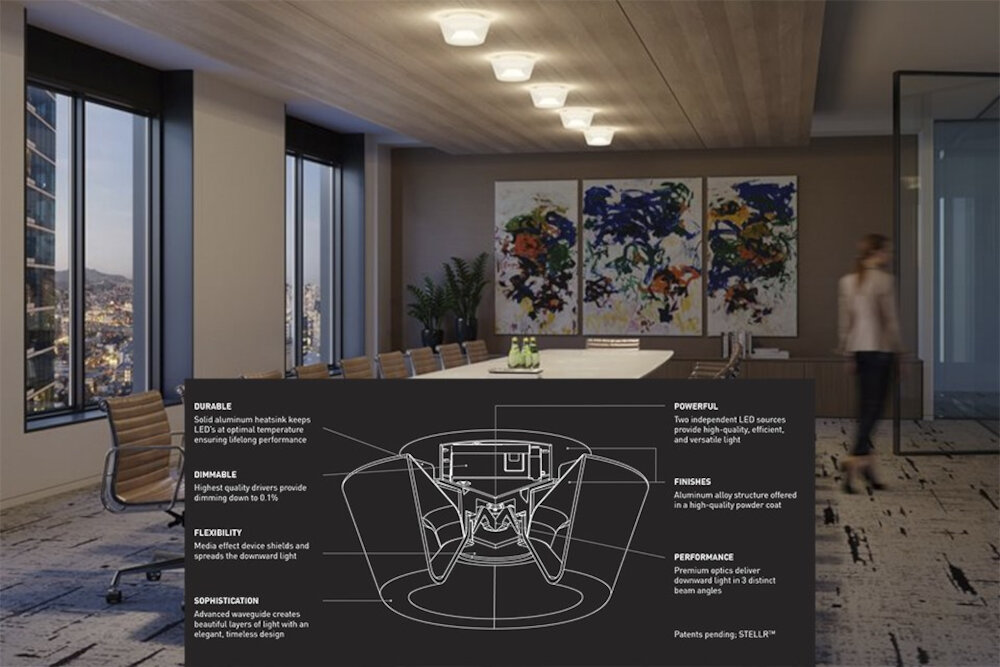
LED disk lights are popular lighting fixtures used in homes and offices. They are efficient, long-lasting, and easy to install. However, when it comes to removing them, many people are unsure of the process. Whether you need to replace a faulty light or want to change the bulb, it’s essential to know how to remove LED disk lights safely and efficiently. In this quick and easy guide, we’ll show you how to remove LED disk lights in five simple steps, without damaging your ceiling or the lighting fixture. Removing LED disk lights might seem daunting at first, but with the right tools and knowledge, it’s a quick and easy process. Before you start, make sure you have all the necessary tools and equipment, including a ladder, a screwdriver, and safety goggles. Also, ensure that the power supply to the light is turned off to avoid any electrical accidents. In this guide, we’ll take you through the step-by-step process of removing LED disk lights, covering everything from removing the cover to disconnecting the wires. So, let’s get started and learn how to remove LED disk lights in five simple steps.
LED disk light is a modern lighting fixture that looks like a slim disk that sits flush against the ceiling. It is an energy-efficient and long-lasting lighting option that is commonly used in residential and commercial spaces. LED disk lights are easy to install and require little maintenance, but there are times when they need to be removed. This could be due to a malfunction, the need to replace the fixture, or to access the wiring behind the light. Removing an LED disk light can seem daunting, but it is a simple process that can be done in five easy steps.
Step 1: Switch Off the Power
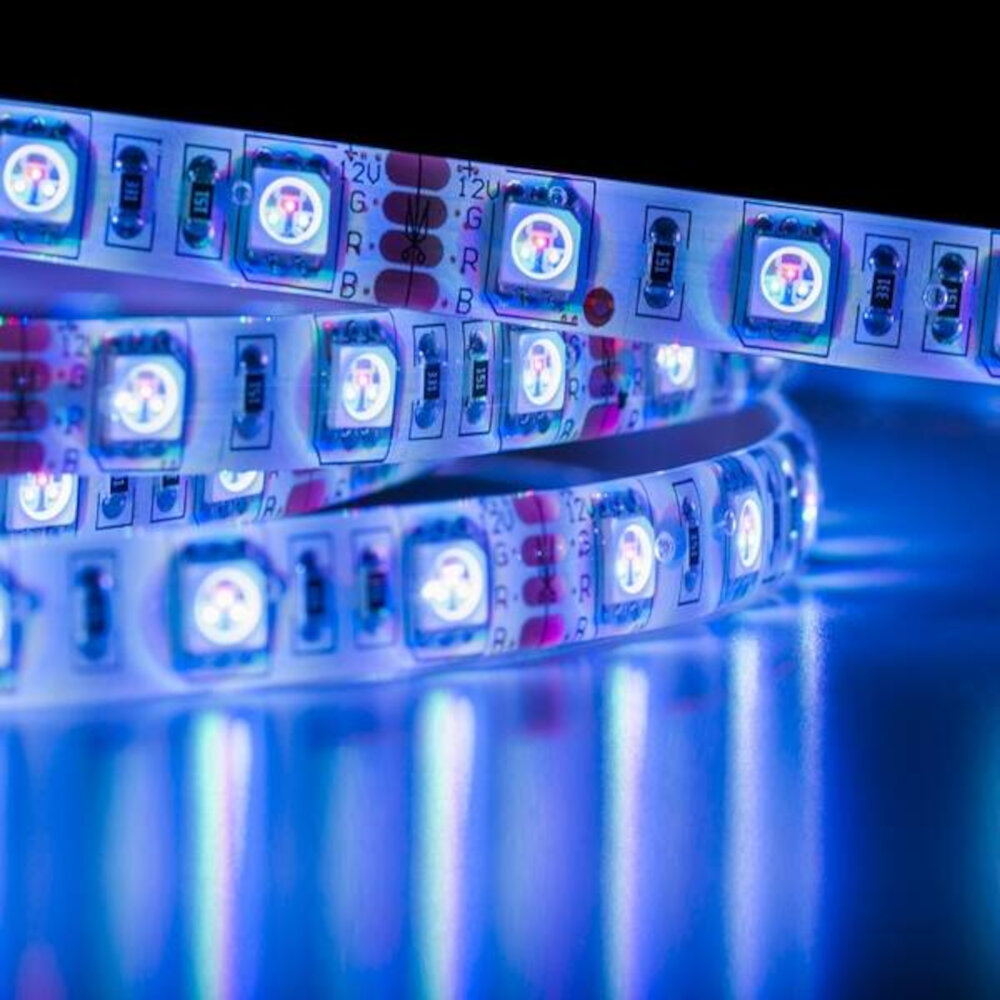
When it comes to removing an LED disk light, the first step is to switch off the power. This is an essential safety measure that should never be overlooked. Turning off the power ensures that you are not at risk of electrocution or other electrical accidents. It is important to locate the circuit breaker that controls the power supply to the light and switch it off. In some cases, the light may be connected to a light switch that can be turned off instead. Whatever the method, make sure that the power is completely switched off before proceeding to the next step. Switching off the power is also important because it protects the LED disk light from damage. LED lights are sensitive to electrical surges and other electrical disturbances. If the power is not switched off before removing the light, it could cause a power surge that could damage the light or even cause it to malfunction. By switching off the power, you can ensure that the light is protected and that it will continue to function properly when it is reinstalled. Taking the time to switch off the power before removing an LED disk light is a simple but important step that should never be overlooked.
It is crucial to turn off the power before attempting any electrical work, especially when removing LED disk lights. Failure to do so can result in electrocution or damage to the electrical system. Before starting the removal process, locate the circuit breaker box and turn off the specific circuit that controls the LED disk light. It is also important to double-check that the power has been turned off by using a voltage tester. Taking these precautions ensures a safe removal process and prevents any potential hazards. Remember to always prioritize safety when dealing with electrical work.
To turn off the power to the LED disk light, locate the electrical panel in your home or office and find the circuit breaker that controls the light. Flip the switch to the \off\ position to cut off the power supply. If you are unsure which circuit breaker to turn off, turn off the power to the entire room or area where the light is located. Alternatively, you may also be able to turn off the power by unscrewing the bulb or disconnecting the wires from the light fixture, but this method is not recommended for safety reasons. Always exercise caution when working with electricity and consult a professional if you are unsure about any aspect of the process.
Step 2: Remove the Cover

Removing the cover is a crucial step in the process of removing an LED disk light. To begin with, it is essential to locate the cover of the LED disk light. Most of the LED disk lights have covers that can be removed by twisting them in a counter-clockwise direction. However, some LED disk lights have covers that are fixed with screws or clips. In such cases, it is necessary to remove the screws or clips to take off the cover. Once the cover is removed, the LED disk light can be accessed easily. Removing the cover also allows the user to inspect the LED disk light thoroughly. Sometimes, the cover may be the reason for the malfunctioning of the LED disk light. It may have become loose or damaged, which can affect the performance of the LED disk light. By removing the cover, the user can inspect the cover for any damages or looseness. If there are any damages or looseness, the cover can be fixed or replaced. This will ensure that the LED disk light functions properly, and there are no further issues. Therefore, removing the cover is an essential step in the process of removing an LED disk light.
Removing the cover of an LED disk light may seem daunting at first, but with these five simple steps, it can be done with ease. The first step is to turn off the electricity to the light, ensuring that it is safe to proceed. Next, locate the screws or clips that secure the cover to the light and remove them carefully. If the cover is held in place by clips, gently pry them away from the light to release the cover. Once the cover is removed, clean it with a soft cloth and replace it by reversing the steps taken to remove it. Taking the time to carefully remove the cover will ensure that the LED disk light remains in good condition and continues to provide bright, energy-efficient lighting for years to come.
To remove an LED disk light, you will need a few tools to make the process easier and safer. First, you will need a ladder or step stool to reach the light fixture. A pair of gloves will also be useful to protect your hands from any sharp edges or broken glass. Additionally, you will need a screwdriver or drill with a screwdriver bit to remove any screws holding the fixture in place. A voltage tester may also be necessary to ensure that the power to the fixture is turned off before you begin. Finally, a replacement fixture or cover plate may be needed if you are not planning on reinstalling the LED disk light.
Step 3: Disconnect the Wires

When it comes to removing an LED disk light, one of the most important steps is to disconnect the wires. This is a crucial task that should be executed with caution to avoid any damage to the light fixture or electrical system. Before you begin, make sure to turn off the power supply to the light and double check that it is no longer receiving any electricity. Then, you can proceed with the disconnection process. To begin, identify the wires that are connected to the LED disk light. You may need to remove the cover or housing of the light fixture to access the wires. Once you have identified them, use a wire cutter or stripper to carefully remove the insulation from the wires. This will expose the copper wires underneath. Then, unscrew or unclip the wires from the connector or terminal block. Take note of which wire is connected to which terminal, as you will need to reconnect them correctly when installing a new light. Finally, gently pull the wires out of the light fixture and set them aside. With the wires disconnected, you can move on to the next step in the removal process with confidence.
When removing an LED disk light, it’s important to know how to disconnect the wires properly. First, turn off the power source to the light fixture. Then, locate the wires that are connected to the LED disk light, which are usually black and white. You may need to remove the cover to access them. Next, use a wire stripper or pliers to remove the wire nuts that are connecting the wires. Gently pull the wires apart and ensure that they are not touching. Lastly, cap the wires with wire nuts to prevent any accidental contact. By following these steps, you can safely disconnect the wires from the LED disk light and proceed with removing it from the ceiling.
During the process of removing an LED disk light, it is crucial to take some precautions to avoid any damage or injury. First and foremost, make sure to switch off the power supply to the light. This step will prevent any electrical shock or short circuit. Secondly, if the LED disk light is installed in a high-ceiling area, use a stepladder to reach it. Always ensure the ladder is stable and placed on a flat surface. Thirdly, wear protective gloves to avoid any cuts or bruises while handling the light. Finally, before removing the LED disk light, check whether it is hot or cold. If it’s hot, give it some time to cool down before proceeding. These precautions will ensure a safe and easy removal process.
Step 4: Remove the Base

Removing the base of an LED disk light can be a tricky task, but with the right tools and a little bit of patience, it can be done in no time. Step 4 of the process involves taking off the base, which is essentially the part that holds the light fixture in place. To remove the base, start by locating the screws that are holding it in place. Once you have found them, use a screwdriver to loosen them up and remove them. Be sure to keep the screws in a safe place, as you will need them to reattach the base later on. After you have removed the screws, gently pry the base away from the ceiling. Be careful not to force it, as this can damage both the base and the ceiling. If the base seems to be stuck, use a putty knife or a similar tool to loosen it up. Once you have successfully removed the base, set it aside and proceed with the rest of the process. Removing the base is a crucial step in the process of removing an LED disk light, and it requires a bit of skill and patience. With the right tools and a steady hand, however, it can be done quickly and easily.
If you’re struggling to remove the base of your LED disk light, fear not! It may seem like a daunting task, but with these five simple steps, you’ll have it off in no time. Firstly, locate the screws that are holding the base in place. You may need to use a screwdriver to loosen them. Once the screws are removed, gently wiggle the base back and forth to loosen it. If it still won’t budge, try using a flathead screwdriver to gently pry it off. Be careful not to damage the base or the light itself. With a little patience and persistence, you’ll have that base off in no time!
In order to remove an LED disk light, there are a few tools that may be needed. Firstly, a screwdriver may be required to loosen any screws holding the light fixture in place. Depending on the type of fixture, a ladder or step stool may also be necessary to reach the light. Additionally, it may be helpful to have a wire stripper or pliers on hand in case any wires need to be disconnected. Finally, it is always a good idea to have a flashlight nearby to ensure that all components are visible during the removal process. By having these tools on hand, removing an LED disk light can be a quick and easy process.
Step 5: Remove the LED Disk Light

Step 5 of the quick and easy guide for removing LED disk light involves removing the actual light disk from the fixture. This step is crucial to ensure that the disk can be replaced or repaired if necessary. To remove the disk, you should first use a screwdriver to loosen the screws around the edge of the fixture. Once the screws are loosened, you can gently pull the disk down and out of the fixture. It is important to handle the disk carefully to avoid damaging it or the wires that connect it to the fixture. Removing the LED disk light can be a simple and straightforward process if you follow the steps carefully. However, it is important to exercise caution and take your time to avoid damaging the fixture or the disk itself. With the right tools and a bit of patience, you can easily remove the disk light and replace it with a new one or repair it as needed. So if you’re experiencing issues with your LED disk light, don’t hesitate to follow this guide and take the necessary steps to fix the problem.
Removing the LED disk light from its base requires careful handling and attention to detail. Firstly, turn off the power supply to the light to prevent any electrical mishap. Next, locate the screws that hold the disk light in place and use a screwdriver to unscrew them. Gently tug the disk light to loosen it from the base, taking care not to damage any of the wires or components. If the light is still stuck, try twisting it gently from side to side to loosen it, and then pull it straight out. Once it is free, carefully detach any connections or wires from the base before disposing of the unit. With these simple steps, you can safely remove the LED disk light from its base without any hassle.
During the process of removing an LED disk light, it is important to take some precautions to avoid any accidents or damages. Firstly, ensure that the power source to the light has been turned off to avoid any electrical hazards. Secondly, make sure that you have the right tools and safety equipment such as gloves and safety glasses to protect your hands and eyes. Additionally, be careful while removing the fixture from the ceiling or wall as it may be heavier than expected. Finally, check the wiring and connections before removing the light to avoid any damage to the wiring or the ceiling. By following these precautions, you can safely remove the LED disk light without any mishaps.
Removing an LED disk light can be a daunting task, but with this quick and easy guide, you’ll be able to complete the task in just five simple steps. Firstly, turn off the power to the light and use a ladder or step stool to access the fixture. Secondly, remove the light cover by gently twisting it counterclockwise until it pops off. Thirdly, unscrew the mounting screws that secure the fixture to the ceiling or wall. Fourthly, gently pull the fixture down and disconnect the wiring by unscrewing the wire nuts. Finally, remove the mounting bracket and patch up any holes left behind. By following these five simple steps, you’ll be able to remove an LED disk light in no time.
When it comes to removing LED disk lights, safety should be your top priority. To avoid any accidents, make sure to turn off the power supply before you start working on the fixture. Wear protective gear such as gloves and goggles to prevent any injury. It’s also important to handle the fixture with care to avoid damaging the ceiling or the light itself. Use a ladder or step stool to reach the fixture and be mindful of your surroundings. If you’re unsure about any step of the process, don’t hesitate to consult a professional electrician. By following these tips, you can safely and efficiently remove your LED disk light without any hassle.
Conclusion

In conclusion, removing an LED disk light may seem daunting at first, but following the five simple steps outlined in this quick and easy guide can make the process a breeze. With the right tools and a bit of patience, anyone can successfully remove an LED disk light without damaging the fixture or surrounding area. Whether you are replacing the light or simply need to access the wiring behind it, this guide provides a straightforward and efficient method to get the job done. So don’t hesitate to tackle this project yourself and enjoy the satisfaction of a job well done.




