StepbyStep Guide: How to Easily Install LED Lights Behind Your TV
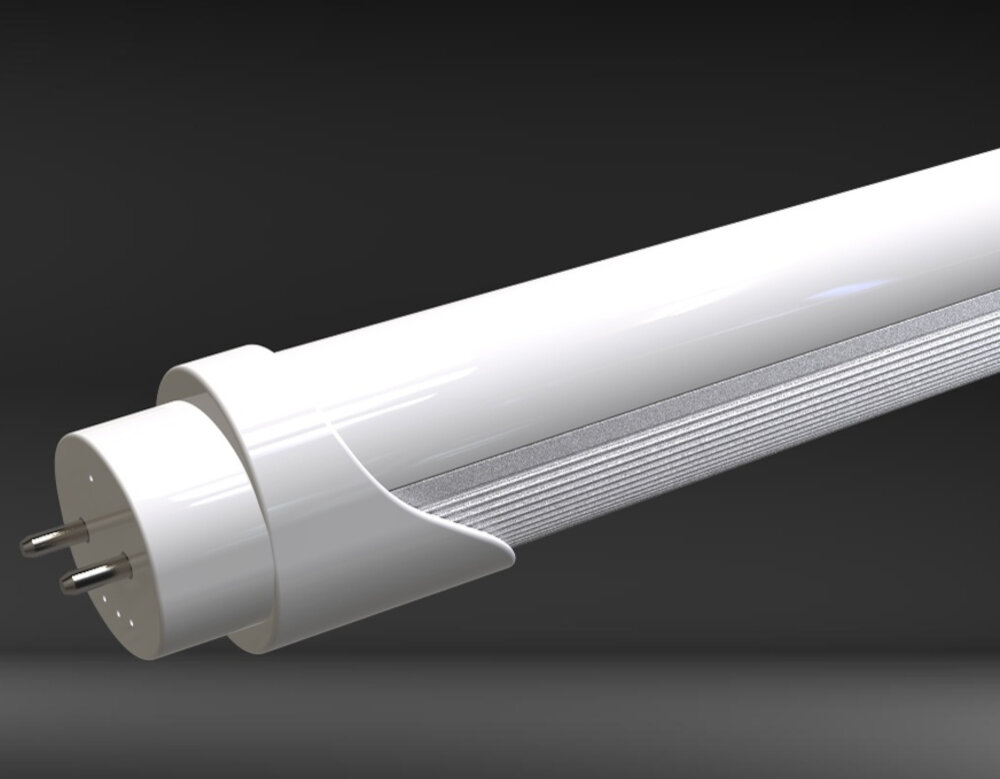
The world of home entertainment has come a long way in the past few years. With the advent of smart TVs, streaming services, and high-quality audio systems, people are constantly looking for ways to enhance their viewing experience. One way to add a touch of ambiance to your home theater setup is by installing LED lights behind your TV. Not only do they provide a cool visual effect, but they also help reduce eye strain during prolonged viewing sessions. In this step-by-step guide, we’ll show you how to easily install LED lights behind your TV. LED lights are a versatile lighting option that can be used in a variety of settings. Installing them behind your TV can help create a cinematic feel in your living room, or add a pop of color to your gaming setup. The best part? It’s a relatively simple project that can be completed in just a few hours. With the right tools and a little bit of patience, you can transform your home entertainment system into a visually stunning experience. So, whether you’re a movie buff or a gamer, let’s dive in and learn how to install LED lights behind your TV.
Installing LED lights behind your TV can provide numerous benefits for your viewing experience. Firstly, it can enhance the overall ambiance of your room by creating a warm and inviting atmosphere. Secondly, it can reduce the strain on your eyes by providing a subtle backlight, which can help to prevent eye fatigue during extended viewing periods. Additionally, LED lights can increase the contrast and vibrancy of the colors on your TV screen, making your movies and shows look more vivid and lifelike. Lastly, installing LED lights behind your TV is a cost-effective way to upgrade your entertainment system, as they are energy-efficient and have a long lifespan, meaning you can enjoy your favorite movies and shows for years to come without having to replace your lights.
Installing LED lights behind your TV is an easy and fun DIY project that can enhance your viewing experience. The first step is to measure the length of your TV and purchase the appropriate length of LED lights. Next, you will clean the back of your TV with a microfiber cloth to ensure the adhesive sticks properly. Then, you will attach the LED strip to the back of the TV, being careful to follow the instructions on the package. After that, you will connect the LED strip to the power source and plug it in. Finally, you can turn on the lights and adjust the brightness and color to your liking. With just a few simple steps, you can transform your TV viewing experience with beautiful and customizable LED lights.
Step 1: Gather Your Materials

The first step in installing LED lights behind your TV is to gather all the necessary materials. This includes the LED light strip, an adapter or power supply, a remote control, and a pair of scissors. It is important to make sure that the LED light strip matches the size of your TV screen. If the strip is too short, it will not cover the entire perimeter of the screen, and if it is too long, it will need to be trimmed down to fit properly. When selecting your LED light strip, consider the type of lighting you want to achieve. Some strips are designed for a warm, cozy ambiance, while others are better suited for a bright and colorful display. Additionally, pay attention to the adhesive on the back of the strip to ensure that it will stick firmly to the back of your TV without falling off over time. Once you have gathered all the necessary materials, you are ready to move on to the next step of the process.
Before you start installing LED lights behind your TV, it is essential to have all the necessary materials ready. First, you will need LED light strips, which are available in different lengths and colors. You will also need a power adapter, which will provide the necessary power to your lights. Make sure to choose an adapter with an appropriate voltage for your LED strips. Additionally, you will need a remote control to adjust the brightness and color of your lights. Double-sided tape or adhesive clips will be useful for securing the LED strips to the back of your TV. Finally, a pair of scissors or wire cutters will be necessary to cut the LED strips to the desired length. With all of these materials ready, you can proceed to install your LED lights and enhance your TV viewing experience.
When choosing the right LED lights for your TV, there are several factors to consider. First and foremost, make sure the LED strips are compatible with your TV’s size and shape. You’ll also want to consider the brightness and color temperature of the lights, as well as any additional features such as remote control or voice activation. Look for LED lights that are easy to install and have a strong adhesive backing to ensure they stay in place. Finally, pay attention to the quality and durability of the product to ensure you get the most out of your investment. With these tips in mind, you’ll be able to choose the perfect LED lights to enhance your TV viewing experience.
Step 2: Measure and Plan

Once you have determined the type of LED lights you want to install, it’s time to measure and plan for the installation process. First, measure the length of the TV and determine how many LED strips you will need. Most LED strip lights come in a standard length of 16 feet, so you may need to purchase multiple strips to fit the length of your TV. You will also need to measure the distance from the back of the TV to the wall to ensure that the LED strip will fit without being visible from the front. Once you have your measurements, you can plan out where to place the LED strips on the back of the TV. This will depend on personal preference, but it is recommended to place the strips along the edges of the TV for the best visual effect. After measuring and planning the placement of the LED strips, it’s important to clean the back of the TV thoroughly. Any dust or debris on the back of the TV can affect the adhesion of the LED strip, so make sure to use a lint-free cloth to wipe it down. Next, you can begin to install the LED strip lights by peeling off the adhesive backing and attaching the strip to the back of the TV. It’s important to take your time during this process to ensure that the strip is straight and even. Once the LED strip is in place, you can use the included clips to secure the strip to the back of the TV. Repeat this process for each strip until all the LED lights are installed.
Before installing LED lights behind your TV, you need to measure the length of the lights needed to ensure a perfect fit. First, measure the width of your TV screen and add an additional inch or two to the measurement to account for the curvature of the screen. Next, measure the length of the back of your TV from one end to the other. Once you have these measurements, you can select the appropriate length of LED lights. It’s important to note that LED lights come in different lengths, so it’s important to choose the right size for your TV. A good tip is to choose LED lights that are slightly longer than the back of your TV to ensure complete coverage.
When planning the placement of the lights for your TV, it is essential to consider the layout of the room, the size of the TV, and the type of lighting effect you want to achieve. One important tip is to ensure that the lights are evenly distributed around the perimeter of the TV to create a balanced and uniform glow. Another consideration is the distance between the lights and the TV, as this can affect the brightness and intensity of the light. Additionally, you can experiment with different color temperatures and brightness levels to find the perfect combination that complements your viewing experience. Overall, taking the time to carefully plan the placement of your LED lights can enhance your TV watching experience and transform your entertainment space.
Step 3: Prepare Your TV and Workspace

Step 3 in installing LED lights behind your TV is to prepare your TV and workspace. This step involves a few key actions that will help ensure that the installation process goes smoothly. First, you’ll want to clean the area behind your TV to remove any dust or debris. This will help the adhesive on the LED lights stick better and ensure that the lights stay in place over time. Once you’ve cleaned the area, you can begin to measure the length of LED lights you need to install. It’s important to measure carefully, as you don’t want to end up with too much or too little lighting. After measuring, you’ll need to cut the LED strip to the appropriate length. Make sure you use sharp scissors or a knife to make a clean cut. Once you’ve cut the strip, you can begin to peel off the adhesive backing and attach the lights to the back of your TV. In addition to preparing the area behind your TV, it’s important to also prepare your workspace. You’ll want to make sure you have all the tools you need within easy reach, such as scissors, a ruler, and a cleaning cloth. It’s also a good idea to have a power source nearby so that you can test the lights as you go along. Finally, make sure you have enough space to work comfortably. Installing LED lights can be a delicate process, so you want to make sure you have enough room to work without feeling cramped or crowded. By taking the time to prepare both your TV and workspace, you can help ensure that the installation process goes smoothly and that you end up with a beautifully lit TV that enhances your viewing experience.
Before installing LED lights behind your TV, it’s important to clean and prepare the area to ensure proper adhesion and prevent any damage to your TV. First, turn off and unplug your TV. Using a microfiber cloth, gently wipe down the back of the TV to remove any dust, dirt, or fingerprints. If there are any stubborn stains or residue, use a small amount of water or rubbing alcohol on the cloth to clean the area. Next, measure the length of your TV and mark where you want to place the LED lights. Make sure the area is dry and free of any debris before applying the adhesive strip that comes with the LED lights. With a clean and prepared surface, you can now confidently install your LED lights and enjoy a captivating viewing experience.
Before installing LED lights behind your TV, it’s important to set up a comfortable and functional workspace. Start by choosing a well-lit area with enough space to spread out your tools and supplies. Make sure your work surface is level and stable, and consider using a mat or cloth to protect your TV and prevent scratches. It’s also a good idea to have a power source nearby and to keep any loose cords and cables out of the way. By taking the time to set up a proper workspace, you’ll be able to work more efficiently and avoid any potential accidents or mishaps.
Step 4: Install the LED Lights

When it comes to installing LED lights behind your TV, it’s essential to add a touch of style and sophistication to your entertainment setup. The fourth step in this easy-to-follow guide is installing the LED lights. This step is crucial as it can make or break the ambiance of your room. First, you need to ensure that the LED strips are the right length for your TV. Once you have measured and cut the strips to size, you can begin to attach them to the back of your TV. The installation process is easy and straightforward, and you don’t need any technical expertise to achieve it. Peel off the adhesive backing and carefully stick the LED strips to the back of your TV. Ensure that the strips are straight and evenly spaced to avoid any gaps or overlaps. Additionally, make sure that the power supply and controller are positioned in a convenient location, preferably near a power outlet. By following these installation steps, you can enjoy a stunning LED light display that enhances your viewing experience and adds a touch of class to your home entertainment setup.
Installing LED lights behind your TV can add a cinematic touch to your viewing experience. To start, measure the perimeter of your TV to determine the length of LED lights you need. Clean the back of your TV with a dry cloth, and then peel off the adhesive backing from the LED strip. Attach the LED strip to the back of your TV, starting from the corner and working your way around. Ensure that the strip is straight and evenly spaced around the TV. Once the strip is in place, connect the power supply to the LED strip and plug it in. Turn on your TV and enjoy the new ambiance the LED lights provide. With these simple steps, you can easily install LED lights behind your TV and enhance your viewing experience.
To ensure that LED lights are straight and evenly spaced, there are a few tips to keep in mind. First, it’s important to measure the length of the TV and mark the placement of the lights with a pencil or tape. Using a level or ruler can help ensure that the lights are straight. Additionally, using adhesive clips or tape can help keep the lights in place and prevent them from sagging or drooping. It’s also important to take breaks and step back to check the overall appearance of the lights and adjust as needed. With these tips in mind, anyone can easily install LED lights behind their TV for a stunning and eye-catching effect.
Step 5: Connect and Test the Lights

After mounting the LED strip lights on the back of your TV, you need to connect and test the lights to ensure they are working correctly. First, locate the power adapter and plug it into an electrical outlet. Then, connect the power adapter to the LED strip lights. You should see the LED lights turn on once they are connected to the power source. If the lights do not turn on, check the connections and ensure they are properly secured. Next, test the remote control to ensure it is working correctly. Press the power button on the remote control, and the LED lights should turn on or off. You can also test the different color and brightness options by pressing the corresponding buttons on the remote control. If the remote control is not working, replace the batteries or check the connections. Once you have successfully connected and tested the LED strip lights, you can sit back and enjoy the ambient lighting while watching your favorite TV shows or movies.
Connecting LED lights to the power source is a crucial step in installing them behind your TV. Firstly, ensure that the LED lights are of the correct voltage and wattage. Next, identify the power source you wish to connect the lights to, either a USB port or an electrical socket. If you’re using a USB port, connect the LED light’s USB plug to the port. If you’re using an electrical socket, insert the LED light’s adapter plug into the socket. Once the LED lights are connected to the power source, turn on the switch to activate them. Remember to secure the wiring neatly and safely to avoid any hazards. With these simple steps, you can enjoy your newly installed LED lights behind your TV.
Before installing LED lights behind your TV, it’s important to test the lights and adjust the brightness to achieve the desired effect. Start by turning off all other lights in the room to get a clear idea of how the LED lights will look. Then, turn on the LED lights and adjust the brightness according to your preference. If the lights have a remote control, use it to adjust the brightness and color. It’s also important to test the lights from different angles to ensure that they provide a consistent glow. Once you’re happy with the brightness and color, you can proceed with installing the LED lights behind your TV. Remember to test the lights again once they’re installed to ensure that they’re working properly and providing the desired effect.
Installing LED lights behind your TV can provide numerous benefits that can enhance your viewing experience. Firstly, it can create a more immersive atmosphere by adding ambient lighting around your TV, which can reduce eye strain and improve your overall mood. Additionally, LED lights can add a touch of style to your entertainment area, making it more inviting and visually appealing. They can also be customized to match your preferences and can be controlled through various methods, such as remote control or smartphone apps. Finally, LED lights are energy-efficient and have a longer lifespan than traditional lighting options, which can help you save money in the long run. Overall, installing LED lights behind your TV is a simple yet effective way to elevate your home entertainment setup.
In conclusion, installing LED lights behind your TV can enhance your viewing experience and add a touch of style to your entertainment setup. However, it is important to maintain the lights properly to ensure they last for a long time. Clean the adhesive strips regularly and avoid placing heavy objects on the lights. Additionally, be sure to turn off the lights when not in use to conserve energy and extend their lifespan. Finally, experiment with different colors and lighting effects to find the perfect combination that suits your mood and style. With these tips in mind, you can enjoy the benefits of LED lights behind your TV for years to come.
Conclusion

In conclusion, installing LED lights behind your TV is a simple and rewarding task that can elevate your entertainment experience to a whole new level. By following the step-by-step guide provided, you can easily create a captivating ambiance in your viewing area that will enhance your mood and make your viewing sessions more enjoyable. From choosing the right LED lights to properly placing them behind your TV, this guide has covered all the necessary steps to help you achieve the desired result. So, don’t hesitate to give it a try and enjoy the mesmerizing glow of your new LED lights as you binge-watch your favorite shows and movies.




