Troubleshooting Guide: LED Light Flashes When Turned On How to Fix it

LED lights are a popular and energy-efficient lighting option used in homes, offices, and public spaces. These lights offer numerous benefits, including long lifespan, low energy consumption, and brighter illumination. However, like any other electrical device, LED lights can experience issues, and one of the most common problems is LED light flashes when turned on. This issue can be frustrating, especially if you’ve invested in high-quality LED lights. Fortunately, troubleshooting this problem is relatively easy, and you can fix it without seeking professional help. If your LED light flashes when turned on, it could be due to several reasons, including loose connections, incompatible dimmer switches, and voltage fluctuations. This issue can also occur if the LED lights are old, damaged, or have poor quality components. Whatever the cause, fixing this problem requires some basic troubleshooting skills and a few tools. In this troubleshooting guide, we will explore the common causes of LED light flashes when turned on and provide you with practical tips on how to fix this issue. Whether you’re a DIY enthusiast or a homeowner looking to save money on repairs, this guide is for you.
One of the most common problems with LED lights is when they start flashing or flickering when turned on. This issue can be caused by a variety of factors, such as a loose or faulty connection, a damaged bulb, or a problem with the power supply. When the LED light flashes, it can be quite annoying and can even cause headaches or eye strain for some people. However, the good news is that this problem is usually easy to fix with a few simple troubleshooting steps. By identifying the root cause of the issue and taking the appropriate steps to address it, you can quickly get your LED light back to working order and enjoy its bright and energy-efficient illumination once again.
Troubleshooting the issue is of utmost importance when it comes to fixing a problem with your LED light flashing when turned on. Not only does it save you time and money from having to replace the light entirely, but it also ensures the safety of you and your home. Ignoring the issue can lead to potential electrical hazards, such as short circuits or fires. By identifying the root cause of the problem, you can address it directly and prevent any further complications. Troubleshooting also allows you to learn more about your LED light and how it functions, giving you the knowledge to tackle any future issues that may arise.
The article titled \Troubleshooting Guide LED Light Flashes When Turned On – How to Fix it\ aims to provide a comprehensive guide on how to fix LED lights that flash when turned on. The article is structured in a clear and concise manner, with each section covering a specific aspect of the issue. It starts with an introduction to the problem, followed by a section on possible causes of the flashing. The article then delves into the troubleshooting process, providing step-by-step instructions on how to identify and fix the problem. To ensure readers have a complete understanding of the topic, the article concludes with a section on preventative measures that can be taken to avoid the issue in the future. Overall, the article is well-organized and informative, providing readers with a useful guide on fixing flashing LED lights.
Possible Causes of the Problem

When troubleshooting a LED light that flashes when turned on, it is important to consider the possible causes of the problem. One of the most common causes is a loose connection between the LED light and its power source. This can occur due to a faulty wiring connection or a loose power cord. In such cases, it is recommended to check the wiring connections and ensure that they are tight and secure. Additionally, the power cord should be inspected for any signs of damage or fraying, and replaced if necessary. Another possible cause of the problem is a malfunctioning LED driver. The LED driver is responsible for regulating the power supply to the LED light, and if it is not functioning properly, it can cause the LED light to flash or flicker. In such cases, it may be necessary to replace the LED driver with a new one. Additionally, it is important to ensure that the LED driver is compatible with the LED light and that it is installed correctly. Other possible causes of the problem may include a faulty LED bulb or a defective power supply. Therefore, it is important to inspect all components of the LED light and identify the specific cause of the problem before attempting any repairs.
Loose or faulty connections are a common issue that can cause LED lights to flash when turned on. This can happen when the wires that connect the LED light to the power source become loose or damaged. The issue can also occur if the connections are not properly secured or if the wires are not correctly soldered. To fix the problem, it is important to check all connections and make sure they are secure and properly connected. If the wires are damaged or not soldered correctly, they will need to be replaced or repaired. It is also important to ensure that the power source is supplying the correct voltage to the LED light to prevent any further issues.
Power supply issues can be a common cause of LED lights flashing when turned on. This can be due to a variety of factors, such as a faulty power outlet, a damaged power cord, or an insufficient power supply. It is important to check all of these components to ensure that they are working properly. If the power outlet is faulty, it may need to be replaced or repaired. If the power cord is damaged, it should be replaced immediately to prevent any further damage. Additionally, it is important to ensure that the power supply is sufficient for the LED light being used, as using an insufficient power supply can cause flickering or flashing. By addressing these power supply issues, it is possible to resolve the LED light flashing issue and enjoy uninterrupted illumination.
Overheating is a common issue that can cause LED lights to flash when turned on. This occurs when the LED light fixture generates too much heat, causing the internal components to malfunction. Overheating can be caused by several factors, including poor ventilation, high ambient temperatures, and using the wrong type of bulb. To fix this issue, it is important to ensure that the LED light fixture is properly ventilated and that the ambient temperature is within the recommended range. Additionally, using the correct type of bulb can also prevent overheating and extend the lifespan of the fixture. If the issue persists, it may be necessary to seek professional assistance to identify and address the root cause of the overheating.
Hardware failure is one of the most common causes of electronic devices malfunctioning. It can occur due to various reasons like power surges, overheating, manufacturing defects, and physical damage. When the hardware fails, it can cause the device to stop working completely, or it may cause errors and glitches in its functionality. In the case of LED lights, hardware failure can result in the device not turning on at all or flashing when turned on. The key to resolving hardware failure in electronic devices is to identify the root cause and take appropriate measures to fix it.
How to Troubleshoot the Issue
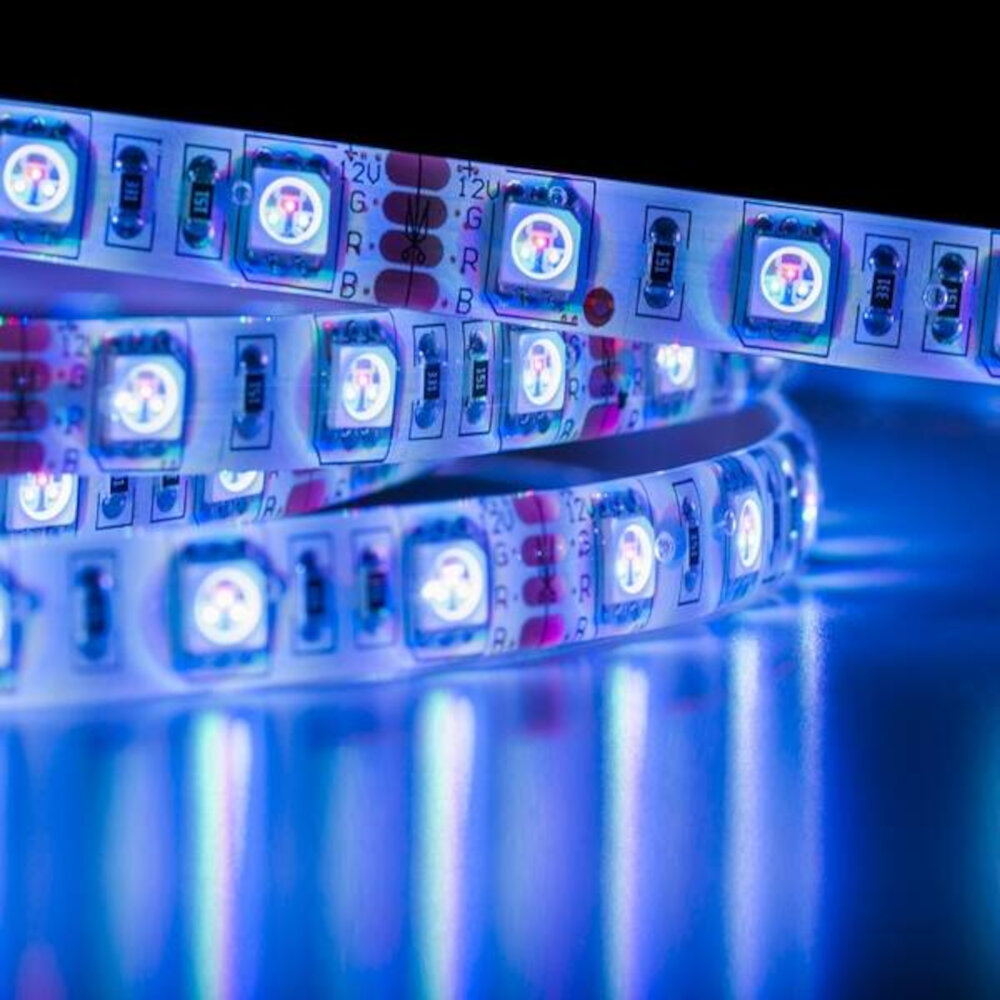
When troubleshooting the issue of an LED light flashing when turned on, there are several steps that you can take to identify and fix the problem. The first step is to check the power source and ensure that it is functioning correctly. This can be done by plugging in another device to see if it works or by trying a different outlet. If the power source is working correctly, the next step is to check the LED light itself. This can be done by examining the wiring and connections to ensure that they are secure and not damaged. If the wiring and connections are in good condition, the problem may be with the LED bulb itself. In this case, the bulb should be replaced with a new one. Another possible cause of a flashing LED light is an issue with the power supply or driver. This can be identified by checking the voltage and current output of the power supply or driver. If the output is not within the required range, the power supply or driver may need to be replaced. Additionally, if the LED light is controlled by a dimmer switch, it may be necessary to adjust the settings to ensure that the light is receiving the correct amount of power. By following these troubleshooting steps, it is possible to identify and fix the issue of an LED light flashing when turned on, allowing you to enjoy reliable and consistent lighting in your home or workplace.
If you encounter an issue where the LED light flashes when turned on, the first thing to check is the connections. Ensure that the power cord is firmly plugged into the outlet and the LED light fixture. If the LED light is connected to a switch, ensure that the switch is turned on. Additionally, check the wiring connections between the LED light and the power source. Loose or faulty connections may cause the LED light to flash or not turn on at all. Make sure the connections are tight and secure. If you find any loose connections, try tightening them and see if the issue is resolved. Checking connections is a crucial step in troubleshooting LED light issues, so take the time to inspect them carefully.
If you suspect that your power supply is the culprit behind the blinking LED light on your device, then it’s important to test it to confirm the issue. The first step is to unplug all devices connected to the power supply and remove it from the device. Next, use a multimeter to check the voltage of the power supply against its rated voltage. If the voltage is significantly lower than the rated voltage, then the power supply may be faulty and needs to be replaced. Additionally, inspect the power supply for any signs of physical damage or overheating, which could also indicate a problem. Testing the power supply is an essential step in troubleshooting LED light flashing issues and can help you determine the root cause of the problem.
Regular maintenance of your cooling system is crucial to ensure the longevity and reliability of your unit. One of the most important steps you can take is to check and clean the air filters regularly, as dirty filters can restrict airflow and reduce the efficiency of your system. Additionally, it is important to check the coolant level and make sure that there are no leaks in the system. If you notice any unusual noises or a decrease in cooling performance, it may be a sign of a more significant issue that requires professional attention. By staying on top of regular maintenance tasks and addressing any issues promptly, you can keep your cooling system running smoothly and help to prevent costly repairs down the line.
Hardware diagnostics and replacement are essential components in troubleshooting any malfunctioning device. When a LED light flashes upon turning on a device, it is an indication that there is an issue with the hardware. To diagnose and fix this issue, it is necessary to conduct hardware diagnostics. This process involves testing the different hardware components to identify any malfunctioning parts. Once the issue is identified, the faulty hardware needs to be replaced. It is important to use high-quality replacement parts to ensure that the device functions optimally. Hardware diagnostics and replacement are vital in restoring the functionality of any device and ensuring that it runs smoothly.
Additional Tips
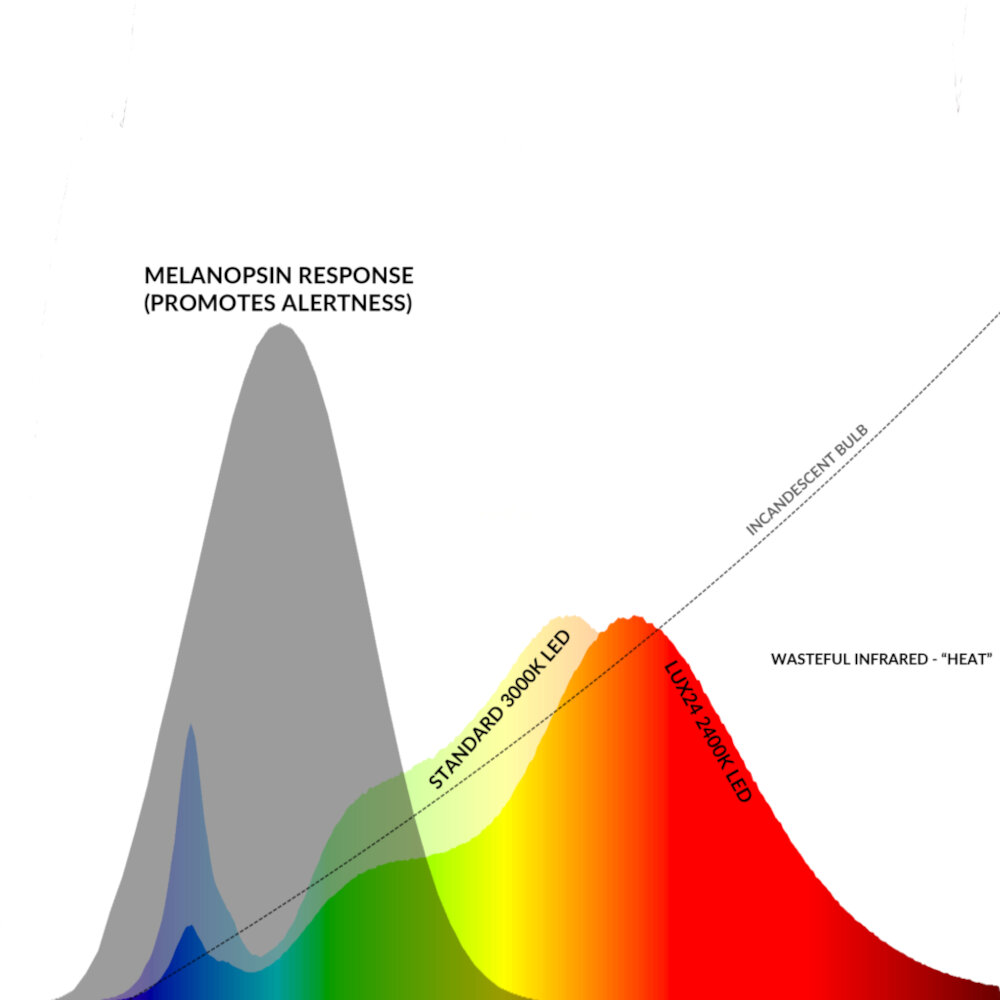
In addition to the aforementioned steps, there are a few additional tips that may help you troubleshoot your LED light flashing problem. First, make sure that the light fixture is properly installed and connected to the power source. Sometimes, a loose connection or a faulty wiring can cause the light to malfunction. Check the wiring and connections to ensure that they are secure and not damaged. Another tip is to check the voltage of the power supply. LED lights require a specific voltage to function properly, and if the voltage is too high or too low, it can cause the light to flash or flicker. Use a multimeter to check the voltage of the power supply and ensure that it is within the recommended range for your LED light. If the voltage is too high or too low, you may need to replace the power supply or consult a professional electrician for assistance. By following these additional tips, you can increase your chances of successfully troubleshooting your LED light flashing issue and getting your light back to working properly.
Regular maintenance is crucial to prevent future issues with your LED light. As with any electronic device, LED lights require periodic cleaning and inspection to ensure they function properly. Dust and debris can accumulate on the light’s surface and inside, causing it to overheat and malfunction. Regular cleaning with a soft, dry cloth or compressed air can help prevent this. Additionally, checking the wiring and connections regularly can prevent loose or damaged connections, which can cause the light to flicker or not turn on at all. Taking the time to perform regular maintenance on your LED light can save you time and money in the long run by preventing costly repairs and replacements.
If you have followed all the steps in this troubleshooting guide and your LED light still flashes when turned on, it may be time to seek professional help. A certified electrician or technician will have the expertise and tools necessary to diagnose and fix the issue safely and effectively. It’s important not to attempt any further DIY fixes if you’re unsure of what you’re doing, as this can be dangerous and potentially cause even more damage. Don’t hesitate to reach out to a professional if you need assistance, as it can save you time, money, and ensure the safety of your home and family.
When dealing with LED lights that flash when turned on, it is best to avoid DIY repairs that may cause further damage. Attempting to fix the issue without proper knowledge and expertise may lead to more serious problems and costly repairs. It is important to first identify the root cause of the problem, which could be anything from a faulty power source to a damaged LED bulb. In some cases, a simple reset or adjustment may solve the issue. However, if the problem persists, it is best to seek the assistance of a professional electrician or LED light technician who can diagnose and repair the problem safely and effectively. Taking the time to identify the issue and seeking professional help can save you time, money, and potential injury.
When troubleshooting a flashing LED light, there may be a variety of potential causes. These can include issues with the power source, circuitry problems, or even a faulty LED bulb. To determine the specific cause of the issue, it is important to first conduct a thorough inspection of the device and its components. This may involve checking the power supply, inspecting the circuit board for any damaged components, and replacing any faulty parts or components. Other possible troubleshooting steps may include resetting the device or adjusting the settings, as well as ensuring that the LED bulb is properly installed and functioning correctly. By following these troubleshooting steps, it is possible to identify and resolve the issue with a flashing LED light, ensuring that the device is functioning properly and providing the desired level of illumination.
Proper maintenance of electronic devices is crucial to their longevity and efficient operation. Failure to regularly clean, inspect, and replace components can lead to more significant problems down the road. When troubleshooting an issue, it is essential to seek professional help if needed. Attempting to fix a problem without the necessary expertise can result in further damage or injury. A professional can quickly diagnose and repair the issue, ensuring that the device operates safely and correctly. Remember, when it comes to electronics, prevention is always better than cure. Regular maintenance and seeking professional help can save time, money, and even lives in the long run.
In conclusion, the LED light flashing issue can be frustrating and disruptive, but with the right troubleshooting steps, it can be easily fixed. From checking the power source to resetting the light, there are various solutions to try. However, it is important to pay attention to the specific number and pattern of flashes, as this can indicate a more serious issue that requires professional attention. By following the steps outlined in this guide and seeking help when necessary, you can ensure that your LED light stays functioning properly and providing the desired illumination.
Conclusion

In conclusion, troubleshooting LED lights that flash when turned on can be a daunting task, but with the right approach, it can be fixed easily. It’s essential to identify the root cause of the problem, which could be a loose connection, damaged wiring or a faulty power supply. Once the problem has been identified, the appropriate solution can be applied, such as tightening loose connections, replacing damaged wiring, or replacing the power supply unit. It’s important to follow safety precautions when working with electrical components and to seek professional assistance if necessary. By following these steps and being vigilant, you can ensure that your LED lights function correctly and efficiently.




