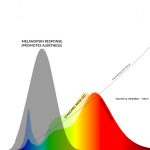Troubleshooting Guide: Why Your LED Light Remote Is Not Working and How to Fix It

Are you struggling with your LED light remote not working? It can be frustrating when your remote control suddenly stops working, especially when you need to turn on or off your LED lights. Before you throw the remote away, it is important to troubleshoot the problem and see if it can be fixed. In this troubleshooting guide, we will explore the possible reasons why your LED light remote is not working and provide you with the necessary steps to fix it. Firstly, it is essential to understand that LED light remote controls work on infrared signals. If there is any obstruction between the remote and the receiver, the signal may not reach the LED lights. Additionally, the remote may stop working due to low battery power, damaged components, or a malfunctioning receiver. By following the steps outlined in this guide, you will be able to identify the issue and take the necessary measures to fix it.
LED light remotes are wireless devices that allow users to control their LED lights from a distance. They use infrared or radio-frequency signals to communicate with the LED lights, allowing users to turn them on and off, adjust their brightness, and change their colors. LED light remotes are important because they offer convenience and flexibility in lighting control. With a remote, users can easily change the lighting in a room without having to get up and physically adjust the lights. They are also useful for hard-to-reach areas or for people with mobility issues. However, like any electronic device, LED light remotes can experience issues, and it’s important to troubleshoot and fix them to ensure the smooth operation of your LED lighting system.
One of the common issues faced by LED light remote users is that the remote may stop working or become unresponsive. This can happen due to several reasons such as a dead battery, interference from other electronic devices, or issues with the remote’s circuitry. Another issue that users face is that the remote may not be able to control all functions of the LED light, or may not be able to control multiple lights at the same time. In some cases, the LED light may not respond to the remote at all, which can be frustrating for users. However, these issues can be resolved by following some troubleshooting steps such as replacing the battery, resetting the remote and light, or checking for any interference.
Check the Batteries

When it comes to troubleshooting your LED light remote, one of the first things you should check is the batteries. Many times, the remote may not be working because the batteries are dead or low on power. Before you delve into more complicated solutions, try replacing the batteries with fresh ones. Be sure to use the correct type of batteries for your remote, as specified in the user manual, and insert them correctly. If replacing the batteries doesn’t solve the problem, you may need to clean the battery contacts. Over time, dust and grime can accumulate on the contacts, preventing the batteries from making proper contact. To clean the contacts, remove the batteries and use a soft, dry cloth to gently wipe away any debris. You can also use a cotton swab dipped in rubbing alcohol to clean the contacts more thoroughly. Once the contacts are clean, reinsert the batteries and see if the remote starts working again. Checking the batteries and cleaning the contacts are simple steps that can often fix the problem and save you the hassle of more complicated troubleshooting.
To check the batteries of an LED light remote, first, locate the battery compartment on the back of the remote. Open the compartment by sliding the cover or removing the screws, depending on the design. Once the compartment is open, remove the batteries and check their condition. If the batteries are low or dead, replace them with fresh ones, making sure to insert them in the correct orientation. If the batteries are still good, use a multimeter to test them for voltage. If the voltage is low, replace the batteries. If the voltage is normal, there might be an issue with the remote itself or the LED light system. In this case, refer to the troubleshooting guide for further steps.
If the batteries are the root cause of the problem, there are several possible solutions available. Firstly, check the polarity of the batteries and ensure that they are inserted correctly. Sometimes, the batteries may have become loose, so try tightening the battery compartment screws. If the batteries are low on power, replace them with new ones. It’s also worth checking the battery terminals for any signs of corrosion or rust. If present, clean them using a cotton swab dipped in vinegar or lemon juice. If none of these solutions work, consider purchasing a high-quality set of rechargeable batteries that are specifically designed for use with LED lights. These batteries often provide a longer lifespan and can be recharged multiple times, making them a more cost-effective and eco-friendly solution in the long run.
Reset the Remote

If you’re having issues with your LED light remote, the first step to try is resetting it. This can often solve common problems, such as the remote not responding or the LED lights not turning on or off. To reset the remote, start by removing the batteries from the back. Then, press and hold down the power button on the remote for at least 10 seconds. After this, replace the batteries and try using the remote again. If this doesn’t work, you may need to try resetting your LED lights as well. Resetting the remote is a quick and easy fix that can save you a lot of time and frustration. It’s a good idea to try this step before moving on to more complicated troubleshooting techniques. If your remote still isn’t working after resetting it, there are a few other things you can try. These include checking the batteries to make sure they are properly installed and fully charged, making sure the remote is pointed directly at the LED lights, and ensuring that there are no obstacles blocking the signal. With a little bit of patience and persistence, you can get your LED light remote working again in no time.
If your LED light remote is not working, one of the first things you can try is resetting it. The steps to reset your LED light remote may vary depending on the brand and model, so it’s important to consult the user manual for specific instructions. In general, the process involves holding down certain buttons on the remote for a set period of time, or removing and re-inserting the batteries. Once the remote is reset, you may need to reprogram it to control your LED lights. If resetting the remote doesn’t solve the problem, there may be an issue with the remote itself or with the LED lights. In this case, it may be necessary to contact the manufacturer for further assistance or to troubleshoot the issue.
If your LED light remote is not working, resetting it might be a helpful solution. To reset the remote, start by removing the batteries and pressing all of the buttons on the remote. This will discharge any remaining power and reset the remote. Then, reinstall the batteries and test the remote. If this does not work, try replacing the batteries with new ones. If the remote is still not functioning, you may need to purchase a new remote or contact customer support for further assistance. It’s important to note that resetting the remote is not always the solution, but it is a simple and quick step to try before moving on to more complex troubleshooting methods.
Check the Sensor

If you are experiencing difficulties with your LED light remote, one of the first things you should check is the sensor. The sensor is the device that receives the signal from the remote and tells the light to turn on or off. If the sensor is not functioning properly, your remote will not work. There are a few things you can do to check the sensor. First, you should make sure that the sensor is clean and free of any debris. Dust, dirt or other particles can prevent the sensor from receiving the signal from your remote. You can clean the sensor with a soft cloth or brush. If the sensor is clean and you are still having problems, you may need to replace it. You can purchase a new sensor online or at your local hardware store. Another thing to check when troubleshooting your LED light remote is the battery. If the battery is low or dead, your remote will not work. You should replace the battery with a new one and see if that solves the problem. If the battery is not the issue, you may need to reprogram your remote. The instructions for reprogramming your remote will vary depending on the model you have. You can find instructions online or in the manual that came with your remote. If you are still experiencing difficulties after trying these troubleshooting tips, you may need to contact a professional for assistance. A technician can diagnose the issue and recommend a solution that will restore your LED light remote to proper working order.
To check the sensor of an LED light remote, you can follow these simple steps. First, make sure the batteries in the remote are fully charged, and there are no obstructions between the remote and the sensor. Next, point the remote directly at the sensor and press any button. If the LED light responds, then the sensor is working correctly. However, if there is no response, then try resetting the remote by removing the batteries and holding down any button for 5-10 seconds. If this does not work, then it may be time to replace the remote or contact a professional for further assistance. By following these steps, you can troubleshoot and fix issues with your LED light remote, ensuring that it works correctly and efficiently.
If the sensor is the culprit behind your LED light remote not working, there are a few possible solutions you can try. First, check to see if there are any obstructions blocking the sensor’s view, such as furniture or other objects. If this is the case, simply removing the obstruction may solve the problem. Another solution is to clean the sensor with a soft, dry cloth to remove any dust or debris that may be interfering with its ability to detect the remote’s signal. If neither of these solutions work, try resetting the remote or replacing the battery. If all else fails, it may be necessary to replace the sensor altogether.
Seek Professional Help

If you have tried all the DIY solutions to fix your LED light remote and nothing seems to be working, then it’s time to seek professional help. A professional electrician has the necessary skills and experience to diagnose and resolve your remote control issues. Attempting to fix the problem yourself can be dangerous and may cause further damage to your LED light system. A professional will ensure that your LED light remote is fixed safely and efficiently, giving you peace of mind. Moreover, a professional can also provide you with useful tips and advice on how to maintain your LED light system to avoid future problems. They can recommend the right products to use and the best practices to follow. Seeking professional help may cost you some money, but it’s a worthwhile investment to ensure that your LED light system is working correctly and efficiently. Don’t hesitate to call a professional if you’re having trouble with your LED light remote control.
If you’ve tried all of the troubleshooting steps for your LED light remote and it’s still not working, it may be time to seek professional help. A qualified electrician or technician can diagnose the problem with your remote and fix it quickly and safely. This is especially important if you’re dealing with faulty wiring or a malfunctioning remote control unit. Attempting to fix these issues yourself can be dangerous and may even make the problem worse. By seeking professional help, you can ensure that your LED light remote is working properly and that your home is safe and secure. Don’t wait until the problem becomes more serious – contact a professional today.
If you are experiencing difficulty with your LED light remote, seeking professional help is a viable solution. However, there are costs associated with this option. Depending on the severity of the issue, the cost of seeking professional help can vary. In some cases, it may only require a simple fix that can be done relatively inexpensively, while in other cases it may require more extensive repairs that can be more costly. It’s important to weigh the benefits of seeking professional help against the costs associated with it. Ultimately, seeking professional help can save you time, frustration, and potentially more money in the long run by avoiding further damages caused by incorrect troubleshooting.
LED light remote users may face several issues related to its functionality. The most common issue is the unresponsiveness of the remote, which could result from the battery’s low charge or misplacement of the remote. Another issue users face is the flickering of LED lights, which could happen due to the incompatibility of the remote with the LED lights or the power supply. Moreover, the remote may not work if there is any obstruction between the remote and the light. To troubleshoot these issues, users can start by replacing the battery, ensuring the remote and light are compatible, and checking for any obstruction. Additionally, resetting the remote or the LED light could also help in resolving the issues.
In conclusion, troubleshooting your LED light remote can seem daunting at first, but with a few simple steps, it can be easily fixed. Remember to check the batteries and connections first, and then move on to resetting the remote or the lights themselves. If these steps do not work, it may be time to replace the remote or seek professional assistance. Additionally, it is important to invest in high-quality LED lights and remotes to ensure their longevity and functionality. Regular maintenance and care for your LED lights and remote will also prevent future issues. Lastly, always read the user manual thoroughly to understand the proper usage and troubleshooting methods specific to your LED light remote.
Conclusion

In conclusion, troubleshooting your LED light remote when it’s not working can be frustrating, but it’s not an impossible task. By following the steps outlined in this guide, you can identify the root cause of the issue and apply the appropriate fix. From checking the batteries and resetting the remote to reprogramming and replacing faulty components, there are several ways to get your LED light remote up and running again. With a little patience and persistence, you can save yourself the hassle and expense of buying a new remote and continue enjoying the convenience and comfort that LED lights provide.