Troubleshooting LED Lights: Common Causes and Fixes for Flickering When Turned On

LED lights have become increasingly popular in recent years, thanks to their energy efficiency, durability, and long lifespan. However, despite their many advantages, LED lights are not immune to problems. One of the most common issues that LED light users face is flickering when the lights are turned on. This can be frustrating, especially if you have invested a lot of money in high-quality LED lights. Fortunately, there are several common causes of LED light flickering, and many of them can be easily fixed. If you are experiencing LED light flickering, don’t panic. There are many reasons why your LED lights might be flickering, and most of them are easily fixable. Some of the most common causes of LED light flickering include voltage fluctuations, incompatible dimmer switches, and poor connections. By understanding the root cause of your LED light flickering, you can take the necessary steps to fix the problem and ensure that your LED lights work perfectly every time. In this guide, we will explore some of the most common causes of LED light flickering and offer practical solutions to help you troubleshoot your LED lights.
LED lights, or Light Emitting Diodes, are a type of energy-efficient lighting that uses semiconductors to convert electric current into light. Unlike traditional incandescent bulbs, LED lights produce light through a process called electroluminescence, which means they don’t use a filament or produce excess heat. This makes them much safer and longer-lasting than traditional bulbs. LED lights offer a range of benefits, including lower energy consumption, longer lifespan, and improved durability. They’re also available in a wide range of colors and can be dimmed to create the perfect ambiance in any room. Plus, they’re eco-friendly and contain no harmful materials, making them a great choice for those looking to reduce their carbon footprint.
Flickering is a common problem experienced by LED light users, which is caused by various factors. One of the primary reasons is power supply fluctuations that lead to variations in the current supplied to the LED lights. Another cause is the use of incompatible dimmers, which are not designed for use with LED lights, leading to voltage fluctuations that cause flickering. Additionally, loose or faulty connections within the wiring can also cause flickering. To address these issues, users can check their power supply and switch to LED compatible dimmers. They can also ensure that all connections are secure and replace any faulty wiring. By taking these steps, users can enjoy the full benefits of LED lights without the annoyance of flickering.
Check the Power Source

One of the most common causes of flickering LED lights is a problem with the power source. It’s important to check that your lights are receiving a steady and reliable power supply. This can be done by checking the electrical connections and ensuring that the wiring is properly grounded. In addition, it’s important to make sure that the power source is strong enough to handle the load of the LED lights. If the power source is overloaded, it can cause flickering, dimming, or even a complete shutdown of the lights. To fix this issue, you may need to upgrade your power source or add additional circuits to your electrical system. Another issue that can cause flickering LED lights is voltage fluctuations. This can occur when the power supply is not consistent, or when there are changes in the electrical load. To avoid this problem, it’s important to use a high-quality power supply that is designed specifically for LED lighting. In addition, you may want to consider installing a voltage regulator or stabilizer to help maintain a consistent voltage level. By taking these steps, you can ensure that your LED lights are receiving the power they need to function properly, and avoid the frustration of flickering lights.
Power source issues can be a common cause of flickering in LED lights. The fluctuating voltage supplied to the fixtures can cause the lights to flicker or even turn off suddenly. In some cases, the power source may not be able to provide sufficient power to the LED lights, causing them to flicker. Additionally, if the wiring between the power source and the LED lights is damaged or not properly installed, it can cause voltage drops that result in flickering. It is essential to ensure that the power source is compatible with the LED lights, and the wiring is installed correctly and not damaged to prevent flickering issues.
When troubleshooting LED lights, power source issues can often be the culprit. The first step to check and fix the problem is to ensure that the LED lights are properly connected to the power source. Loose connections can cause intermittent flickering or complete outage. Next, check the power source itself by testing it with a voltmeter to ensure it is providing the correct voltage. If the voltage is incorrect, the power source may need to be replaced. Additionally, check for any damaged or frayed wires that may be causing a short circuit. Finally, if none of these steps fix the issue, it may be time to call in a professional electrician to diagnose and fix the problem.
Inspect the Bulb

Inspecting the bulb is a crucial step in troubleshooting LED lights that flicker when turned on. The bulb may be the source of the flickering, and examining it can help identify the problem. The inspection process should begin by ensuring that the bulb is correctly installed and firmly seated in the socket. Loose bulbs can cause flickering by disrupting the electrical connection between the bulb and the socket. If the bulb is loose, tighten it gently and try turning on the light again. Next, check the bulb for any visible signs of damage, such as cracks or breaks. Damaged bulbs can cause flickering by interrupting the flow of electricity. If the bulb appears damaged, replace it with a new one. Additionally, inspect the bulb for any signs of corrosion or rust. Corrosion can affect the electrical connection between the bulb and the socket, leading to flickering. If there is any corrosion, clean the bulb and socket with a wire brush or a cotton swab dipped in vinegar. Overall, inspecting the bulb is an essential step in identifying and fixing flickering LED lights.
Bulb issues can cause flickering in LED lights due to a variety of reasons. One of the most common reasons is an incompatible dimmer switch. When an LED bulb is used with a dimmer switch that is not specifically designed for LED lights, it can cause flickering. Additionally, if the LED bulb is not properly seated in the socket, it can create a loose connection which can cause flickering. Another cause of flickering is a faulty LED bulb, which can occur due to manufacturing defects or damage during installation. It is important to identify the root cause of flickering and address the issue accordingly to ensure optimal performance and longevity of LED lights.
If you’re experiencing flickering when your LED lights are turned on, it could be an indication that one or more bulbs need to be inspected and replaced. The first step is to turn off the power to the affected light fixture. Next, remove the light bulb and inspect it for any signs of damage such as cracks or discoloration. If damage is found, replace the bulb with a new one of the same wattage and type. If there is no visible damage, try cleaning the bulb’s contact points and the fixture’s socket with a soft cloth to ensure a proper connection. Reinstall the bulb and turn the power back on to test if the issue has been resolved. If flickering still persists, it may be necessary to consult with a professional electrician to identify and fix the underlying problem.
Check the Dimmer Switch
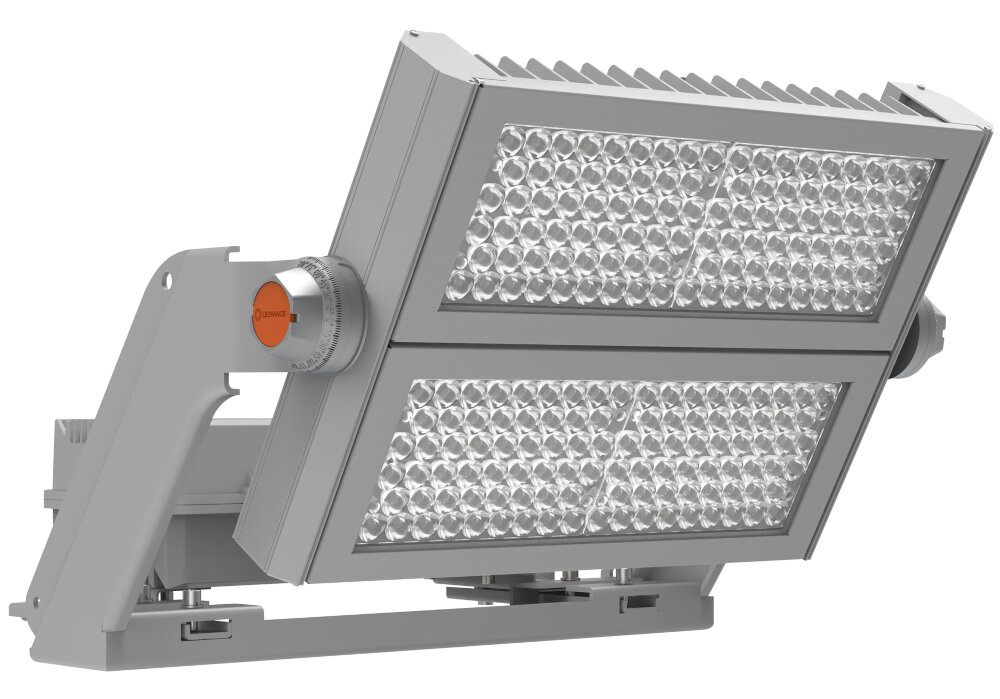
Dimmer switches are popularly used to adjust the brightness of LED lights, but they can also cause flickering issues. The dimmer switch works by modulating the amount of electricity that reaches the LED light, which can sometimes lead to fluctuations that cause flickering. When using LED lights with a dimmer switch, it is important to ensure that both are compatible with each other. Incompatible components can cause flickering, buzzing, or even complete failure of the LED light. To check if the dimmer switch is the cause of flickering, first, identify the type of switch being used. Older dimmer switches are not designed to work with LED lights and may cause flickering or buzzing. If an older switch is being used, it is recommended to replace it with a modern dimmer switch that is compatible with LED lights. If a modern dimmer switch is being used, check if the switch is compatible with the LED light being used. Some LED lights may require a specific type of dimmer switch, so it is important to consult the user manual or contact the manufacturer for guidance.
Dimmer switches are a popular way to control the brightness of LED lights, providing more flexibility and ambiance options. However, dimmer switches can also cause flickering if they are not compatible with the LED bulbs being used. This is because LEDs require a steady flow of current, and dimmer switches work by chopping up the electrical current. This can cause the LED lights to flicker, especially if the dimmer switch is not designed to work with LED bulbs or if the bulbs are not of high quality. To prevent flickering, it’s important to choose a dimmer switch that is specifically designed for LED lights and to use high-quality LED bulbs that are compatible with the switch.
If you suspect that the dimmer switch is the culprit behind the flickering LED lights, there are a few steps you can take to check and replace it if necessary. First, turn off the power to the circuit breaker to avoid electrical shock. Then, remove the faceplate and unscrew the switch from the electrical box. Check the wiring connections for any loose or damaged wires and ensure they are properly connected. If the connections are secure and the switch still seems faulty, it may need to be replaced with a compatible LED dimmer switch. Be sure to choose a switch with the appropriate wattage rating for your LED lights to avoid any further issues.
Address Wiring Problems

Addressing wiring problems is one of the most important steps to fix flickering LED lights. A loose connection, faulty wiring, or a damaged circuit can all cause flickering issues in LED lights. First, check the wiring connections at the source and make sure they are tight and secure. Loose connections can cause voltage drops, resulting in flickering. If the wiring is damaged or faulty, replace it immediately to ensure proper electrical conductivity. Additionally, if there are any exposed wires, cover them with electrical tape to prevent any accidents. Another common wiring issue is when the wiring is not properly grounded. A grounding problem can cause electrical surges, which can lead to flickering. To fix this issue, ensure that the wiring is properly grounded. Check the grounding wire and make sure it is securely connected to the ground. If you are unsure about the grounding, consult with a licensed electrician to ensure that the wiring is up to code and safe to use. By addressing wiring problems, you can fix flickering LED lights and ensure that your lighting system is working efficiently and safely.
Wiring problems are one of the most common causes of flickering LED lights. Loose connections or damaged wires can cause an interruption in the flow of electricity, resulting in flickering lights. In some cases, the wiring may not be able to handle the load of the LED lights, causing them to flicker. This can happen if the wiring is too thin, or if there are too many lights connected to a single circuit. The flickering may also be caused by a faulty switch, which can create a similar interruption in the flow of electricity. To fix these issues, it is important to check the wiring and connections, and ensure that the wiring is properly sized for the load. If necessary, the wiring may need to be replaced or upgraded to prevent future flickering.
When it comes to identifying and fixing wiring problems with LED lights, there are a few key steps to keep in mind. First, it’s important to check all the connections and ensure that they are secure and properly attached. This may involve tightening screws or replacing faulty connectors. Next, it’s essential to inspect the wiring itself for any signs of damage or wear, such as frayed or exposed wires. If any issues are found, the damaged wiring should be replaced immediately. Additionally, it may be necessary to check the voltage and amperage of the electrical supply to ensure that it is compatible with the LED lights being used. By taking these steps, users can effectively troubleshoot and resolve wiring problems with their LED lights, helping to prevent flickering and other issues.
Flickering LED lights are a common issue that can be caused by various factors. One of the most common causes is a poor electrical connection, which can lead to voltage drops and fluctuations, resulting in the flickering of the LED lights. Another cause could be the use of incompatible dimmer switches or drivers that are not designed to work with LED lights. Additionally, the flickering can be caused by overheating of the LED light fixtures, which can be due to the use of low-quality LED bulbs or insufficient ventilation. Other potential causes include faulty wiring, power supply issues, or even the presence of electromagnetic interference. Identifying the root cause of the flickering LED lights is important to determine the appropriate fix and ensure optimal performance and longevity of the LED lighting system.
It is crucial to address any issues with LED lights promptly, not only for safety reasons but also to ensure energy efficiency. Flickering LED lights are not only annoying but can be hazardous to people with photosensitive epilepsy. In addition, flickering lights can signal an underlying electrical issue, which can lead to a fire hazard if left unchecked. Furthermore, if left unfixed, flickering lights can lead to increased energy consumption and higher electricity bills. Therefore, it is recommended to troubleshoot any LED light issues as soon as possible by identifying the root cause and implementing the necessary fixes to ensure a safe and energy-efficient environment.
Conclusion

In conclusion, troubleshooting flickering LED lights is a common issue that can be caused by various factors. It’s important to identify the root cause of the problem in order to apply the appropriate fix. Some of the common causes of flickering LED lights include incompatible dimmer switches, loose connections, voltage fluctuations, and poor quality bulbs. However, with the right fixes such as using compatible dimmer switches, tightening loose connections, stabilizing voltage fluctuations, and using high-quality bulbs, flickering LED lights can be resolved. By addressing these issues, you can ensure that your LED lights function smoothly and provide reliable lighting for your home or business.




