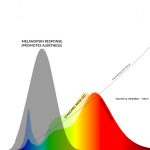Why Your LED Light Remote Isn’t Working: Troubleshooting Tips

LED lights have become the go-to lighting option for many households and businesses due to their energy efficiency, long lifespan, and versatility. However, even the most advanced LED light systems can experience technical difficulties, particularly when it comes to the remote control. A malfunctioning remote can be frustrating, especially if you rely on it to adjust the brightness, color, or timing of your lights. If you’re experiencing trouble with your LED light remote, don’t worry – there are several troubleshooting tips that can help you get your lights back on track. One of the most common reasons why your LED light remote isn’t working is due to a dead battery. While it may seem obvious, it’s important to check the battery compartment to ensure that the batteries are properly installed and still have enough power to operate the remote. Another potential issue could be a blocked signal, which can occur if there are physical obstructions between the remote and the receiver. This can include walls, furniture, or other obstacles that may interfere with the signal. In the following paragraphs, we will explore some of the other possible causes of a non-functional LED light remote and provide you with some troubleshooting tips to help you get your lights working again.
Check the Batteries
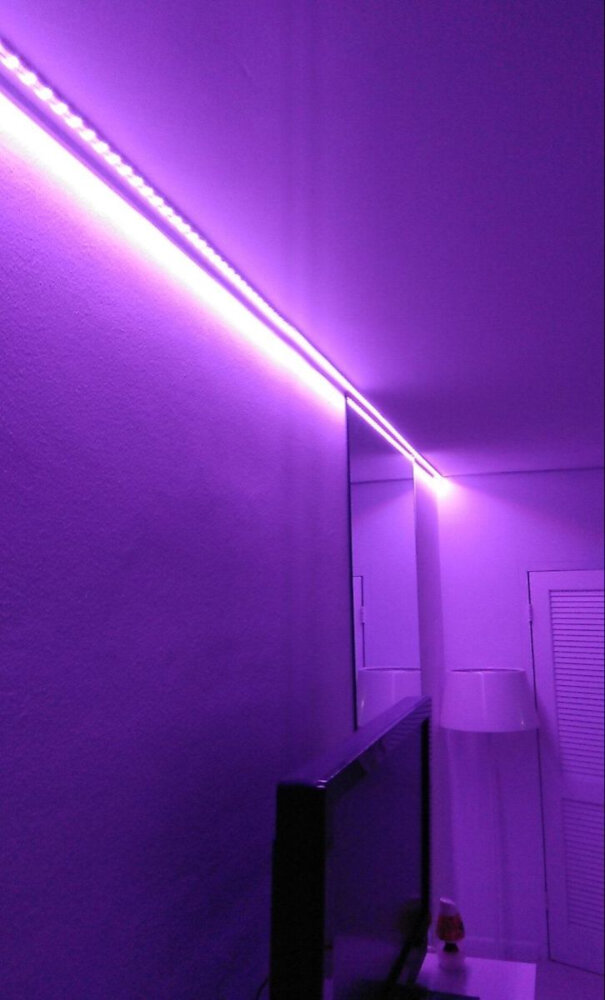
LED lights have become a popular choice for many homeowners and businesses due to their energy efficiency and long-lasting performance. However, one frustrating issue that can occur with LED lights is when the remote control stops working. If you find yourself in this situation, the first thing you should do is check the batteries. A dead or low battery is often the culprit behind a malfunctioning remote. To check the batteries, simply remove the back cover of the remote and inspect the batteries. If they are dead or low, replace them with fresh batteries. If the batteries are not the issue, try cleaning the battery contacts with a cotton swab and rubbing alcohol. Sometimes, dirt and debris can accumulate on the contacts, preventing the batteries from making a proper connection. By cleaning the contacts, you can ensure that the batteries are working correctly and eliminate this as a potential cause of the problem. In conclusion, checking the batteries is an essential step when troubleshooting a remote-controlled LED light. It’s a quick and easy fix that can save you time and frustration in the long run. By keeping fresh batteries on hand and checking them regularly, you can ensure that your LED lights will continue to function properly and provide reliable performance.
One of the most common reasons why your LED light remote might not be working is due to improper installation of the batteries. It may seem like a simple task, but it’s important to make sure the batteries are correctly inserted. First, check the polarity of the batteries, ensuring that the positive and negative ends are properly aligned with the corresponding markings in the battery compartment. It’s also essential to use fresh batteries and to replace them when they start to wear out. Failure to do so can lead to weak signals or even total failure of the remote control. By paying attention to these simple steps, you can avoid unnecessary frustration and get your LED light remote working correctly again.
If your LED light remote isn’t working, one of the potential causes could be low or dead batteries. To fix this issue, you should replace the batteries if necessary. First, remove the back cover of the remote to access the battery compartment. Then, carefully remove the old batteries and replace them with new ones. It’s important to use the correct type of batteries as specified in the remote’s manual. Once the new batteries are in place, close the battery compartment and test the remote to see if it’s working properly. If the remote still isn’t working, there may be other issues that need to be addressed.
Check the Signal

One of the most common reasons why an LED light remote isn’t working is due to a weak signal. The signal is the communication between the remote control and the LED light, and if there is interference or a weak signal, the remote won’t be able to control the light. To check the signal, start by ensuring that the remote control is pointed directly at the LED light. This will help to eliminate any potential interference and ensure that the signal is strong. If the remote still doesn’t work, try changing the batteries as weak batteries can also cause a weak signal. In addition, make sure that there are no obstructions between the remote and the light, such as furniture or walls. This can block the signal and prevent it from reaching the light. Another way to check the signal is to use a smartphone camera. Simply point the remote control at the camera and press a button. If the signal is strong, you should see a light on the remote control through the camera lens. If you don’t see a light on the camera, this could indicate that the signal is weak or that the remote control is faulty. In this case, try getting closer to the LED light or replacing the remote control altogether. By checking the signal, you can quickly and easily troubleshoot issues with your LED light remote control and get your lights back up and running in no time.
If you’re facing trouble with controlling your LED lights using the remote, one of the most probable reasons may be that the remote isn’t pointing towards the LED lights. It may seem like a small mistake, but it’s an easy one to make. The remote control works through infrared signals, and if the LED lights can’t \see\ these signals, they won’t respond. So, ensure that the remote is pointed directly at the lights and within the recommended range. Additionally, check that there are no obstructions, like furniture or walls, that could block the signals. By ensuring that the remote is pointing correctly, you can eliminate one potential reason for why your LED light remote isn’t working.
If your LED light remote isn’t working, it could be due to several reasons, including obstructions between the remote and the lights. Obstructions such as furniture, walls, or other objects can interfere with the signal sent by the remote, preventing it from reaching the lights. To troubleshoot this issue, start by checking that there are no obstructions between the remote and the lights. Try moving the remote closer to the lights or repositioning the lights to ensure that they are within the remote’s range. Additionally, make sure that the remote’s batteries are fully charged and that there are no other sources of interference, such as other electronic devices, in the area. By eliminating any obstructions and sources of interference, you can ensure that your LED light remote works as intended.
If you’re experiencing issues with your LED light remote, it could be due to the distance between the remote and the receiver. Testing the remote at different distances can help you determine if this is the source of the problem. Move the remote closer to the receiver and see if it works properly. If it does, try moving farther away and see if the remote still works. If it doesn’t, the problem may be due to the distance. In this case, try moving the receiver closer to the remote or using a signal booster to increase the range of the remote. By testing the remote at different distances, you can troubleshoot the problem and find a solution that works for you.
Reset the Remote and Lights

If your LED light remote isn’t working, resetting both the remote and the lights can often solve the issue. First, start by turning off the lights using the main switch or unplugging them if they’re not hardwired. Then, remove the batteries from the remote and hold down any button for around five seconds to discharge any remaining power. Next, reinsert the batteries and try using the remote again. If it still doesn’t work, try changing the batteries as they may be low on power. If the remote and lights are still unresponsive, move on to the next troubleshooting step. Resetting the remote and lights can help to clear any interference or communication issues that may have arisen. This is particularly useful if you’ve recently added new devices or electronics to your home that could be causing interference. Additionally, resetting the remote and lights can also help to fix any settings that may have been changed accidentally, such as the dimming function or the color temperature. By following the steps to reset both the remote and the lights, you can quickly and easily troubleshoot the issue and get your LED lights back to working as intended.
If you’re experiencing issues with your LED light remote, one quick and easy troubleshooting tip is to turn off the lights and unplug them for a few seconds. This simple action can often reset the connection between the remote and the lights, allowing them to communicate effectively again. Additionally, it can provide a quick refresh for the lights themselves, helping to address any minor glitches or technical hiccups they may be experiencing. So next time you’re having trouble with your LED light remote, don’t panic – try turning off the lights and unplugging them for a few seconds to see if that helps resolve the issue.
If you’re having trouble with your LED light remote not working, one troubleshooting tip to try is pressing the reset button on the remote. This button is typically located on the back or bottom of the remote and can be pressed using a small object like a paperclip or toothpick. By pressing this button, you are essentially resetting the remote’s programming and allowing it to re-establish a connection with the LED light. While this may not solve all issues, it’s a simple and quick solution to try before moving on to more complicated troubleshooting steps.
After identifying the potential reasons for your LED light remote’s malfunction, it is time to take action. One of the first steps is to try reconnecting the lights and giving the remote another go. This could be as simple as unplugging the lights from the power source and plugging them back in again. Once you have done this, try using the remote again to see if it works. If it doesn’t, you may need to take further steps to troubleshoot the issue. However, trying to reconnect the lights and using the remote again is a good starting point and could save you time and effort in the long run.
Contact Customer Service

If you’ve encountered issues with your LED light remote, don’t panic. The first step to resolve the problem is to contact customer service. Many LED light manufacturers have dedicated customer service teams that can help you troubleshoot the issue. They are trained to handle common problems and can provide you with the necessary guidance to solve the issue. Contacting customer service is also an excellent way to learn about the warranty and return policy of your LED lights. They can provide you with essential information regarding the warranty period and the steps you need to take to return a faulty product. When you contact customer service, make sure you have all the necessary information ready. This includes the model number and any related information about the problem you’re experiencing. Be patient and polite with the customer service representative, as they are there to help you. Remember that you’re not the first person to experience this issue, and they have likely encountered it before. They may also ask you to perform some basic troubleshooting steps, such as checking the batteries or resetting the remote. Following their instructions carefully can often solve the problem quickly and easily. By contacting customer service, you’re taking an important step towards resolving the issue and getting your LED lights working again.
If you have tried all the previous steps and your LED light remote is still not working, it is time to contact the manufacturer or customer service for assistance. They will be able to provide you with specific guidance and troubleshooting steps for your particular remote and LED light system. Be sure to have your remote and light system information on hand, such as the make and model numbers, to make the process as smooth as possible. The manufacturer or customer service team may also be able to offer a replacement or repair if necessary. Don’t hesitate to reach out for help to get your LED lights back up and running.
If your LED light remote isn’t working, it can be quite frustrating. Before seeking professional help, it’s important to provide details about the issue and any troubleshooting steps already taken. Start by checking the batteries and ensuring they are properly inserted. If the batteries are fine, try resetting the remote by removing the batteries and holding down any button for 5-10 seconds. If that doesn’t work, make sure the LED light is connected to a power source and turned on. If all else fails, consult the user manual or contact the manufacturer for further assistance. Remember, patience and persistence are key when troubleshooting any electronic device.
If you’re having trouble with your LED light remote, there are a few things you can try to troubleshoot the issue. First, ensure that the remote has fresh batteries installed and that they are properly inserted. Check that the remote is pointing directly at the LED light and that there is nothing blocking the signal. If these steps don’t work, try resetting the remote by removing the batteries and pressing all the buttons for 5-10 seconds before putting the batteries back in. If the problem persists, it may be a faulty remote or LED light and you should contact the manufacturer for further assistance. By following these troubleshooting tips, you can hopefully resolve the issue and get your LED light remote working again.
Before seeking professional help to fix your LED light remote, it is essential to try some troubleshooting steps. Don’t be discouraged if your remote doesn’t work immediately; it may require a few attempts before it starts functioning correctly. Firstly, ensure that the remote control is pointed towards the receiver, and there are no obstacles in the way. Secondly, check the batteries and ensure they are correctly installed and have enough power. Sometimes, the problem can be as simple as replacing the batteries. Thirdly, try resetting the remote by removing the batteries, holding down any button for ten seconds, and reinserting the batteries. These steps can save both your time and money, and you may be able to fix the issue yourself without requiring professional assistance.
It is crucial to never underestimate the importance of following proper safety guidelines when working with electronics, especially when attempting to troubleshoot issues like a malfunctioning LED light remote. Always make sure to unplug any devices before handling them, wear appropriate protective gear, and avoid exposing yourself to electrical currents. Furthermore, it is advisable to have a basic understanding of the components and their functions before attempting any repairs or modifications. Neglecting these precautions can result in serious injury, damage to equipment, or even potentially deadly electrical shocks. Therefore, always prioritize safety and take the necessary steps to ensure that you are working in a safe environment before attempting any electronic repairs.
Conclusion

In conclusion, troubleshooting your LED light remote requires patience and attention to detail. By first checking the batteries, ensuring that the remote is pointed at the light, and resetting the remote and light, you can often resolve the issue without needing to replace any parts. However, if these steps don’t work, it may be necessary to replace the remote or the light itself. It’s important to remember that LED light remotes can be sensitive and require proper handling and care. With these troubleshooting tips, you can get your LED light remote working again in no time, and enjoy the convenience and efficiency of LED lighting.